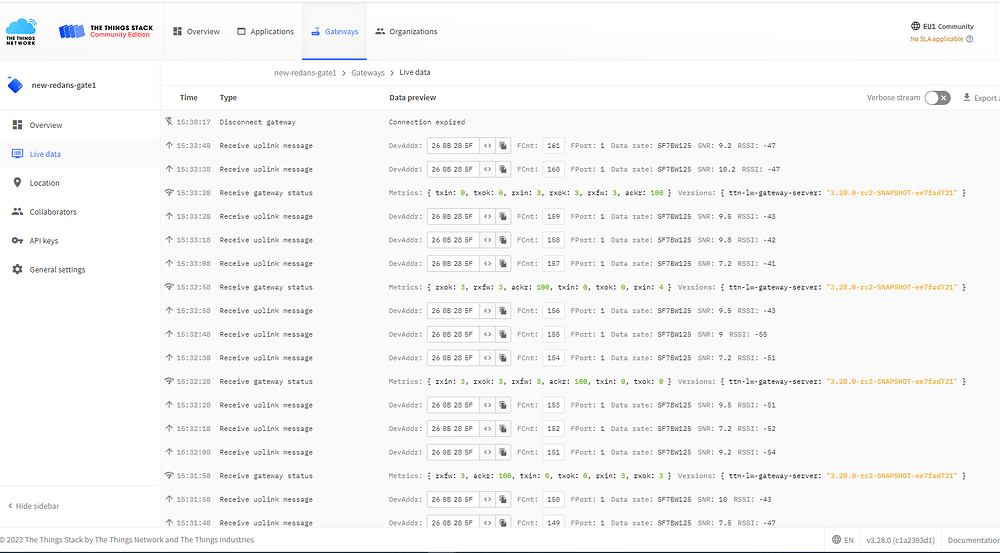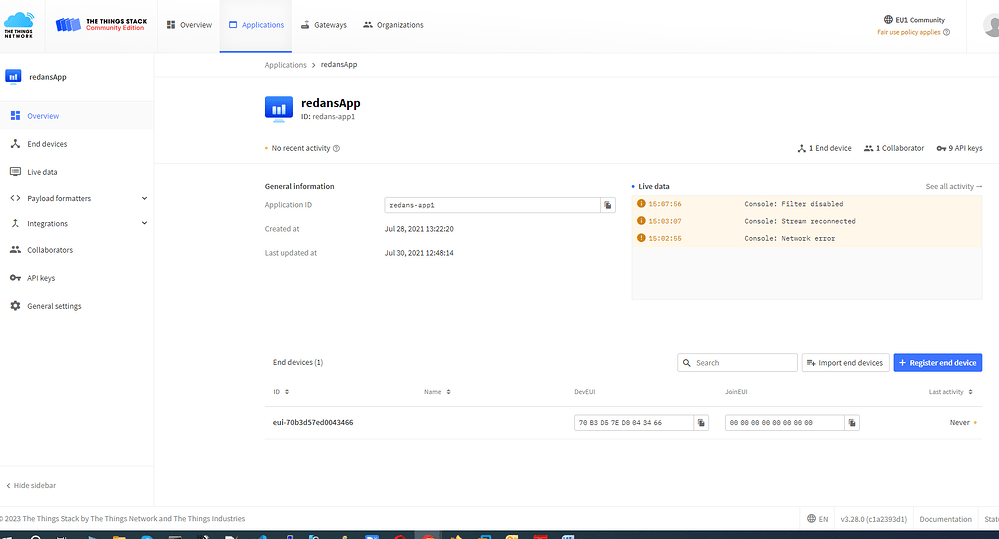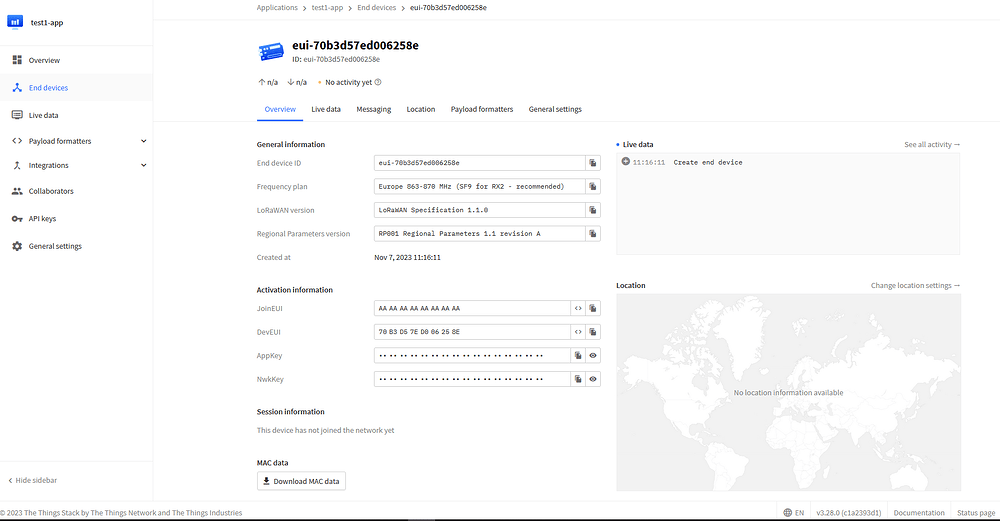Hello!
I’ve used this tutorial to connect a hardware device (RPi 4 - 64 bytes based) to TTN Console. I have WM1302 LoRaWAN gateway module with USB version and EU868 frequency bands.
This is a sample from RPi output console:
~/sx1302_hal/packet_forwarder $ **sudo ./lora_pkt_fwd -c global_conf.json.sx1250.EU868.USB**
*** Packet Forwarder ***
Version: 2.1.0
*** SX1302 HAL library version info ***
Version: 2.1.0;
***
INFO: Little endian host
INFO: found configuration file global_conf.json.sx1250.EU868.USB, parsing it
INFO: global_conf.json.sx1250.EU868.USB does contain a JSON object named SX130x_conf, parsing SX1302 parameters
INFO: com_type USB, com_path /dev/ttyACM0, lorawan_public 1, clksrc 0, full_duplex 0
INFO: antenna_gain 0 dBi
INFO: Configuring legacy timestamp
INFO: SX1261 spi_path is not configured in global_conf.json.sx1250.EU868.USB
INFO: Configuring Tx Gain LUT for rf_chain 0 with 16 indexes for sx1250
INFO: radio 0 enabled (type SX1250), center frequency 867500000, RSSI offset -215.399994, tx enabled 1, single input mode 0
INFO: radio 1 enabled (type SX1250), center frequency 868500000, RSSI offset -215.399994, tx enabled 0, single input mode 0
INFO: Lora multi-SF channel 0> radio 1, IF -400000 Hz, 125 kHz bw, SF 5 to 12
INFO: Lora multi-SF channel 1> radio 1, IF -200000 Hz, 125 kHz bw, SF 5 to 12
INFO: Lora multi-SF channel 2> radio 1, IF 0 Hz, 125 kHz bw, SF 5 to 12
INFO: Lora multi-SF channel 3> radio 0, IF -400000 Hz, 125 kHz bw, SF 5 to 12
INFO: Lora multi-SF channel 4> radio 0, IF -200000 Hz, 125 kHz bw, SF 5 to 12
INFO: Lora multi-SF channel 5> radio 0, IF 0 Hz, 125 kHz bw, SF 5 to 12
INFO: Lora multi-SF channel 6> radio 0, IF 200000 Hz, 125 kHz bw, SF 5 to 12
INFO: Lora multi-SF channel 7> radio 0, IF 400000 Hz, 125 kHz bw, SF 5 to 12
INFO: Lora std channel> radio 1, IF -200000 Hz, 250000 Hz bw, SF 7, Explicit header
INFO: FSK channel> radio 1, IF 300000 Hz, 125000 Hz bw, 50000 bps datarate
INFO: global_conf.json.sx1250.EU868.USB does contain a JSON object named gateway_conf, parsing gateway parameters
INFO: gateway MAC address is configured to 00000000000268
INFO: server hostname or IP address is configured to "eu1.cloud.thethings.network"
INFO: upstream port is configured to "1700"
INFO: downstream port is configured to "1700"
INFO: downstream keep-alive interval is configured to 10 seconds
INFO: statistics display interval is configured to 30 seconds
INFO: upstream PUSH_DATA time-out is configured to 100 ms
INFO: packets received with a valid CRC will be forwarded
INFO: packets received with a CRC error will NOT be forwarded
INFO: packets received with no CRC will NOT be forwarded
INFO: GPS serial port path is configured to "/dev/ttyS0"
INFO: Reference latitude is configured to 0.000000 deg
INFO: Reference longitude is configured to 0.000000 deg
INFO: Reference altitude is configured to 0 meters
INFO: Beaconing period is configured to 0 seconds
INFO: Beaconing signal will be emitted at 869525000 Hz
INFO: Beaconing datarate is set to SF9
INFO: Beaconing modulation bandwidth is set to 125000Hz
INFO: Beaconing TX power is set to 14dBm
INFO: Beaconing information descriptor is set to 0
INFO: global_conf.json.sx1250.EU868.USB does contain a JSON object named debug_conf, parsing debug parameters
INFO: got 2 debug reference payload
INFO: reference payload ID 0 is 0xCAFE1234
INFO: reference payload ID 1 is 0xCAFE2345
INFO: setting debug log file name to loragw_hal.log
WARNING: [main] impossible to open /dev/ttyS0 for GPS sync (check permissions)
Opening USB communication interface
INFO: Configuring TTY
INFO: Flushing TTY
INFO: Setting TTY in blocking mode
INFO: Connect to MCU
INFO: Concentrator MCU version is V01.00.00
INFO: MCU status: sys_time:26230680 temperature:33.4oC
Note: chip version is 0x10 (v1.0)
INFO: using legacy timestamp
INFO: LoRa Service modem: configuring preamble size to 8 symbols
ARB: dual demodulation disabled for all SF
INFO: [main] concentrator started, packet can now be received
INFO: concentrator EUI: 0x000000000000268
INFO: [down] PULL_ACK received in 61 ms
***INFO: Received pkt from mote: 260B285F (fcnt=48)***
JSON up: {"rxpk":[{"jver":1,"tmst":3423876,"chan":5,"rfch":0,"freq":867.500000,"mid": 8,"stat":1,"modu":"LORA","datr":"SF9BW125","codr":"4/5","rssis":-46,"lsnr":8.8,"foff":2260,"rssi":-46,"size":15,"data":"QF8oCyYAMAABLtKHVlik"}]}
INFO: [up] PUSH_ACK received in 64 ms
INFO: [down] PULL_ACK received in 60 ms
^C
#### 2023-11-06 13:53:53 GMT ####
## [UPSTREAM] ##
# RF packets received by concentrator: 2
# CRC_OK: 50.00%, CRC_FAIL: 50.00%, NO_CRC: 0.00%
# RF packets forwarded: 1 (15 bytes)
# PUSH_DATA datagrams sent: 1 (233 bytes)
# PUSH_DATA acknowledged: 100.00%
### [DOWNSTREAM] ###
# PULL_DATA sent: 2 (100.00% acknowledged)
# PULL_RESP(onse) datagrams received: 0 (0 bytes)
# RF packets sent to concentrator: 0 (0 bytes)
# TX errors: 0
### SX1302 Status ###
# SX1302 counter (INST): 15426094
# SX1302 counter (PPS): 0
# BEACON queued: 0
# BEACON sent so far: 0
# BEACON rejected: 0
### [JIT] ###
src/jitqueue.c:440:jit_print_queue(): INFO: [jit] queue is empty
#--------
src/jitqueue.c:440:jit_print_queue(): INFO: [jit] queue is empty
### [GPS] ###
# GPS sync is disabled
INFO: End of upstream thread
INFO: End of JIT thread
### Concentrator temperature: 33 C ###
##### END #####
INFO: End of downstream thread
Closing USB communication interface
INFO: concentrator stopped successfully
INFO: Exiting packet forwarder programAs you can see above, in output log, I’ve manage to receive from end node upstream data ( INFO: Received pkt from mote: 260B285F (fcnt=48)) and seems to be forwarded to TTN Console, see image below:
Unfortunately, I don’t know why, after I registered successfully a new end device, I can’t receive nothing in live data visualizer, see image below:
Can you provide me some suggestions?