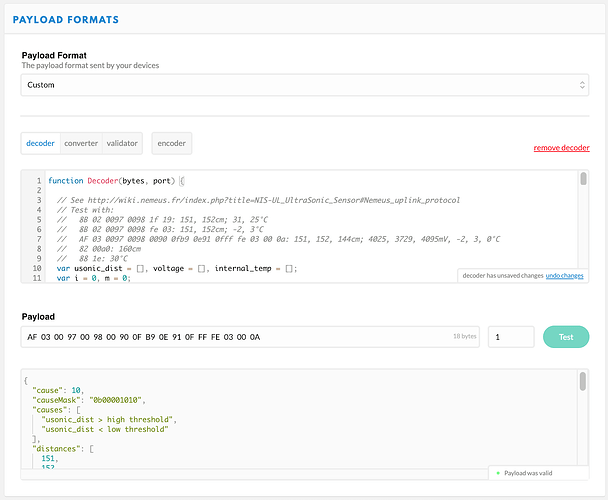I installed https://github.com/things4u/ESP-1ch-Gateway-v5.0 and this mono channel gateway is working properly.
I want to add a sensor (ds18b20 or gps or … no matter for the moment I want to discover, learn and test ! ) on this deck but do not understand how to do it despite my long readings and research.
Some problems for the moment (yes I’m a newbie 
First problem : I see a startup error
1:1:3. WiFi connect SSID=xxxx, pass=xxxxxxxxx
A WlanStatus:: CONNECTED to xxxx
LoRaSensors::
G ERROR:: addLog:: file=/log-0 does not exist .. rec=1
(idem after formatting again)
Second -but minor- problem : GATEWAYNODE = 1
#define GATEWAYNODE 1 in ESP-sc-gway.h but I have to pass "Gateway Node" to "ON" using the web server.
Third -and really big !- problem : I can not understand what I’m reading …
whether on the serial port monitor (IDE Arduino) or in the TTN console.
In other words, what can I do with the data displayed in https://console.thethingsnetwork.org/gateways/eui-xxxxxxxxxx/traffic ?
Indeed, for the moment so I do not know how to add sensors.
I simply note the display of a virtual node … that I have to demystify
So,if you could offer me links (tutorial) I would really appreciate them.
(and at the same time a link to learn how to insert a real sensor on this gateway (for example to read the tension or the temperature of the room in which I try to think or anything else ! )
Thank you in advance 
Tix