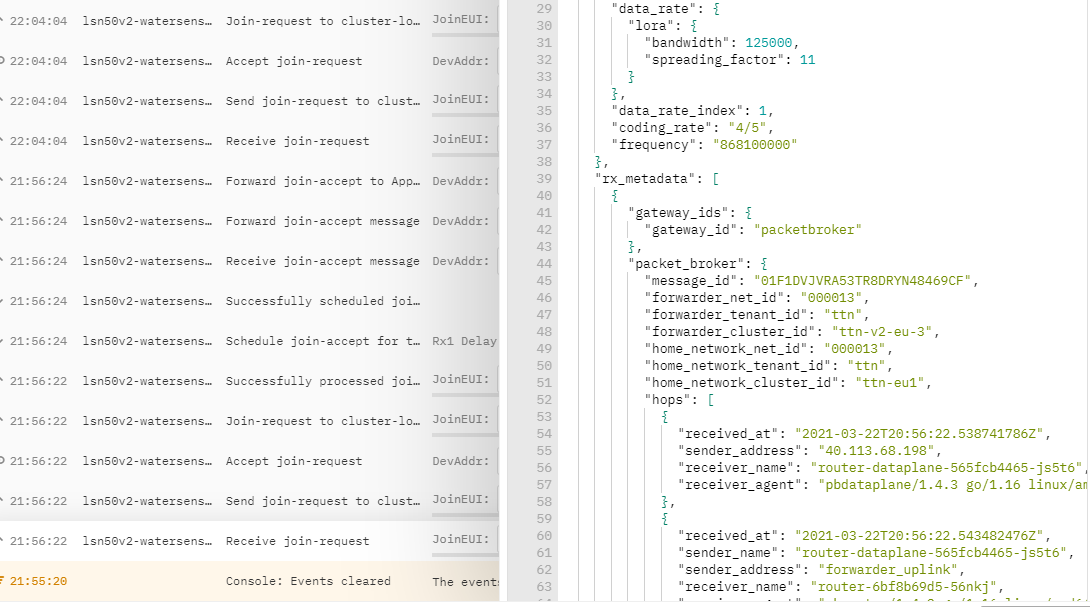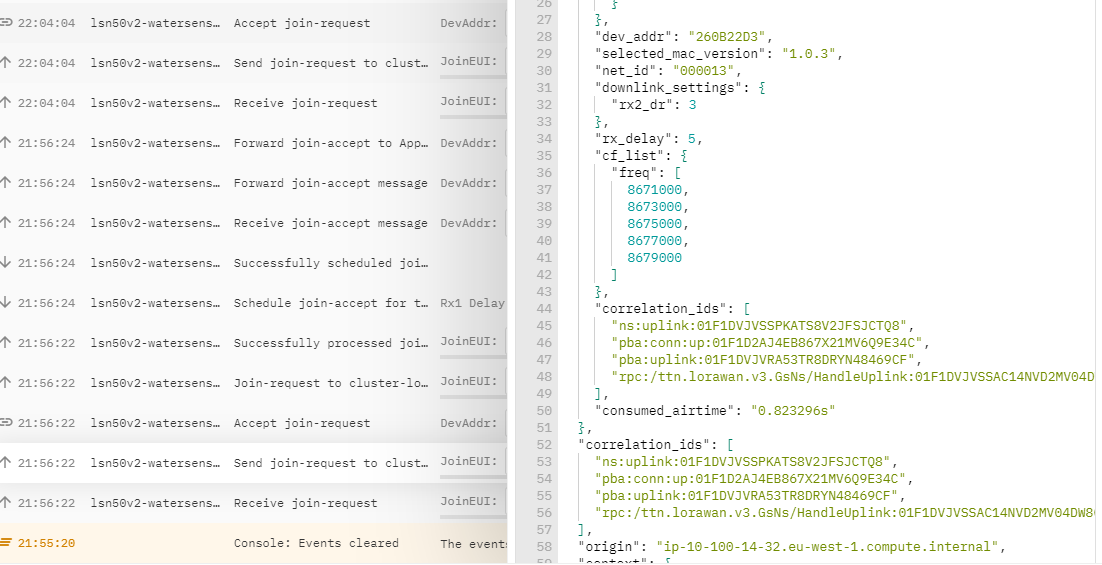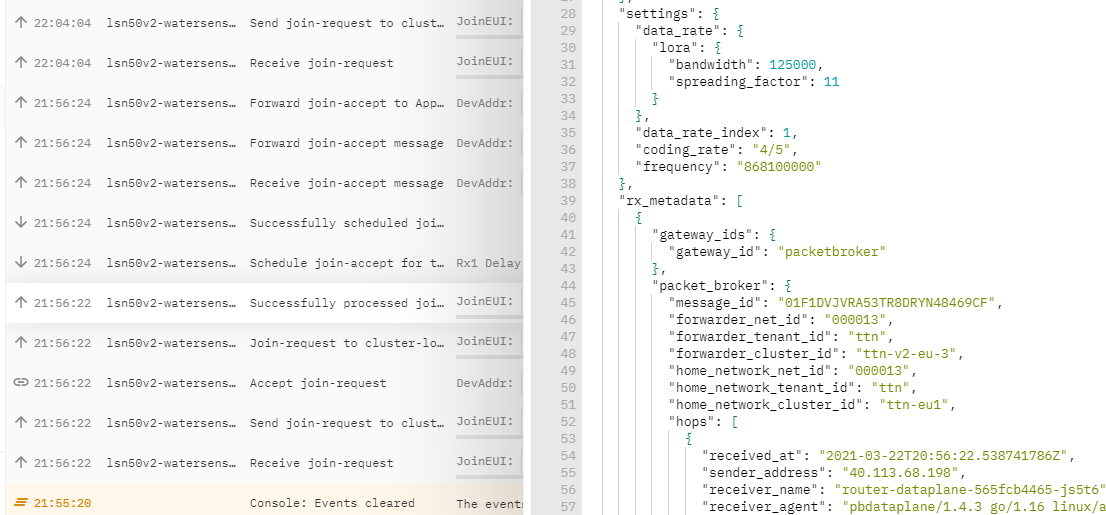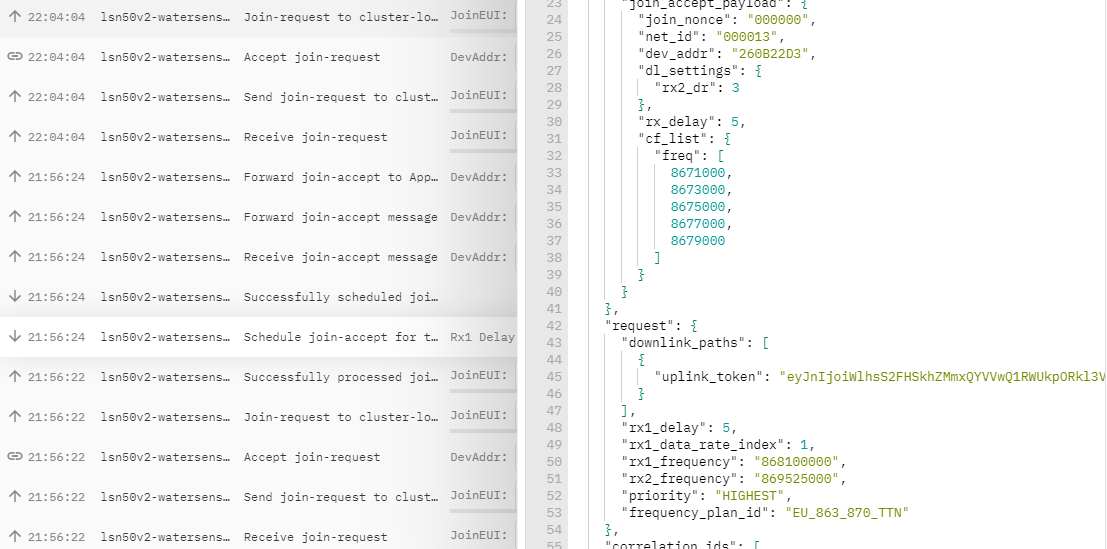Here is the full content of the message received by the gateway. RSSI is -117, SNR -18.5 so rather poor. I hope it will work once I get my own gateway.
Click to see the full logs
{
"name": "ns.up.join.receive",
"time": "2021-03-23T20:20:14.229405538Z",
"identifiers": [
{
"device_ids": {
"device_id": "lsn50v2-watersensor",
"application_ids": {
"application_id": "flosslaende-water-sensor"
},
"dev_eui": "xxx",
"join_eui": "A000000000000101"
}
}
],
"data": {
"@type": "type.googleapis.com/ttn.lorawan.v3.UplinkMessage",
"raw_payload": "AAEBAAAAAACggqqCEYFBQKgNHal11Ws=",
"payload": {
"m_hdr": {},
"mic": "qXXVaw==",
"join_request_payload": {
"join_eui": "A000000000000101",
"dev_eui": "xxx",
"dev_nonce": "1D0D"
}
},
"settings": {
"data_rate": {
"lora": {
"bandwidth": 125000,
"spreading_factor": 12
}
},
"coding_rate": "4/5",
"frequency": "868500000"
},
"rx_metadata": [
{
"gateway_ids": {
"gateway_id": "packetbroker"
},
"packet_broker": {
"message_id": "01F1GBXD5ZZQCSNQ9N67TBSRH9",
"forwarder_net_id": "000013",
"forwarder_tenant_id": "ttn",
"forwarder_cluster_id": "ttn-v2-eu-3",
"home_network_net_id": "000013",
"home_network_tenant_id": "ttn",
"home_network_cluster_id": "ttn-eu1",
"hops": [
{
"received_at": "2021-03-23T20:20:14.143587601Z",
"sender_address": "40.113.68.198",
"receiver_name": "router-dataplane-79957f858b-kvnss",
"receiver_agent": "pbdataplane/1.4.4 go/1.16.2 linux/amd64"
},
{
"received_at": "2021-03-23T20:20:14.162543059Z",
"sender_name": "router-dataplane-79957f858b-kvnss",
"sender_address": "forwarder_uplink",
"receiver_name": "router-ddf8f9b96-5x7df",
"receiver_agent": "pbrouter/1.4.4 go/1.16.2 linux/amd64"
},
{
"received_at": "2021-03-23T20:20:14.171966003Z",
"sender_name": "router-ddf8f9b96-5x7df",
"sender_address": "deliver.000013_ttn_ttn-eu1.uplink",
"receiver_name": "router-dataplane-79957f858b-kvnss",
"receiver_agent": "pbdataplane/1.4.4 go/1.16.2 linux/amd64"
}
]
},
"rssi": -117,
"channel_rssi": -117,
"snr": -18.5,
"uplink_token": "eyJnIjoiWlhsS2FHSkhZMmxQYVVwQ1RWUkpORkl3VGs1VE1XTnBURU5LYkdKdFRXbFBhVXBDVFZSSk5GSXdUazVKYVhkcFlWaFphVTlwU2xsU1ZVWkZaVVk1YW1OSVVrSk9WMXBMWVZWb1FrbHBkMmxrUjBadVNXcHZhVlpWY0UxTk1XUXhVV3hvUkZVeVVuWlVSbWN5VmpCU1prNXVTbGxSVTBvNUxtaHFlbmhZTjNwQ1ZUSkNMVjg0WlZJeFRrVlZMV2N1V0ZGM1RHVjBMVVphYzJOQlVsVjBiQzV3VFRsT2VHZ3hhWGd4ZVRWR1lWbFRWRE5TTmkxRlMwNWtRMEp4TTNad2FXdDZhMWxYUVRSd1QwNXNTVEp0Wms1T00yWlFjbmROWkVacGRWVXhOMDVSU0c5WFIybG5RMEZRVkY5YU1IVjJUVzk0V1VjNGRrUk9TM05MWTBOcldtVnVXR2hWYkZsV2JuQjJZV2d3YnpNeFMwcElaMUEyUmpkelZqSktaalZYTms1d1RWQkViR3BwYWpKRlduSk5Na1pTVjI1V2RWOXNkM2hHWjFSS2JtUkRaVjgzYnpkcU5DNTJNV3hMVTIxelEzUTRia1Y2TTJZNVdEVkpZVWRCIiwiYSI6eyJmbmlkIjoiMDAwMDEzIiwiZnRpZCI6InR0biIsImZjaWQiOiJ0dG4tdjItZXUtMyJ9fQ=="
}
],
"received_at": "2021-03-23T20:20:14.228457942Z",
"correlation_ids": [
"ns:uplink:01F1GBXD8MZ900YGZK58M55F7V",
"pba:conn:up:01F1FY6KYDWW6Y99H1X9Q1ANCN",
"pba:uplink:01F1GBXD5ZZQCSNQ9N67TBSRH9",
"rpc:/ttn.lorawan.v3.GsNs/HandleUplink:01F1GBXD8MECDFQ5MADHK43G4G"
],
"device_channel_index": 2,
"consumed_airtime": "1.482752s"
},
"correlation_ids": [
"ns:uplink:01F1GBXD8MZ900YGZK58M55F7V",
"pba:conn:up:01F1FY6KYDWW6Y99H1X9Q1ANCN",
"pba:uplink:01F1GBXD5ZZQCSNQ9N67TBSRH9",
"rpc:/ttn.lorawan.v3.GsNs/HandleUplink:01F1GBXD8MECDFQ5MADHK43G4G"
],
"origin": "ip-10-100-14-32.eu-west-1.compute.internal",
"context": {
"tenant-id": "CgN0dG4="
},
"visibility": {
"rights": [
"RIGHT_APPLICATION_TRAFFIC_READ"
]
},
"unique_id": "01F1GBXD8NDV7HXP6NEHSDCE76"
}