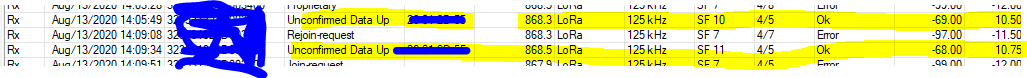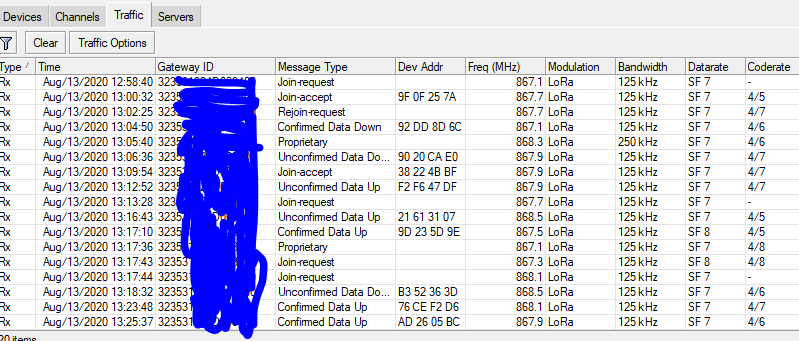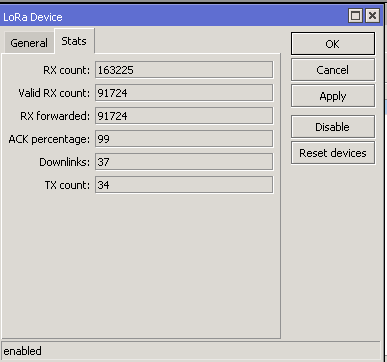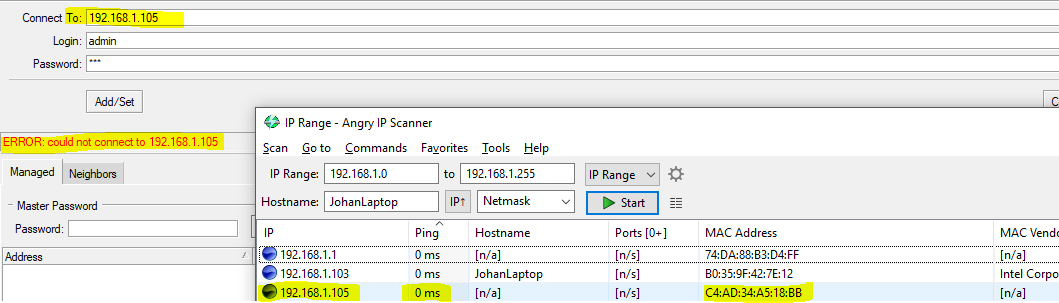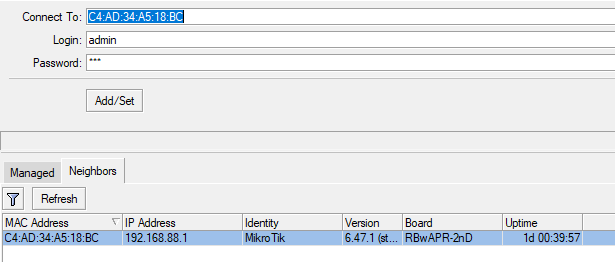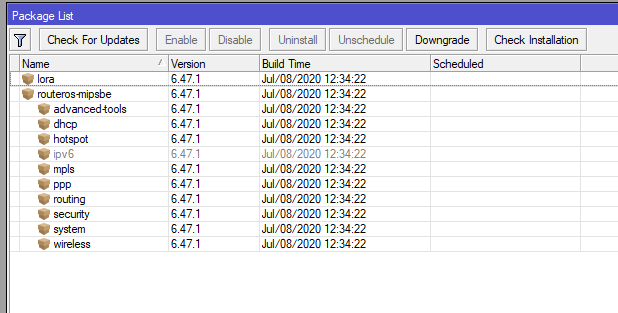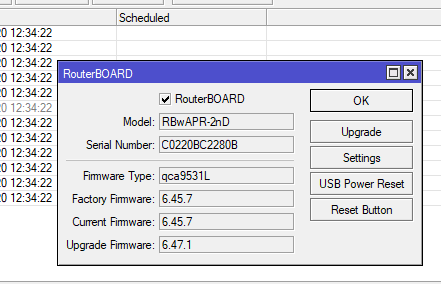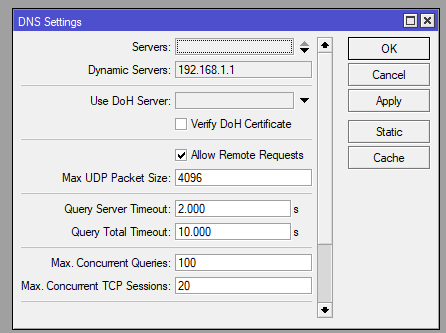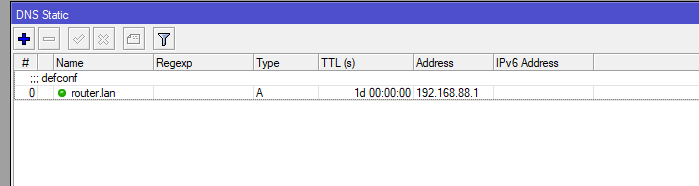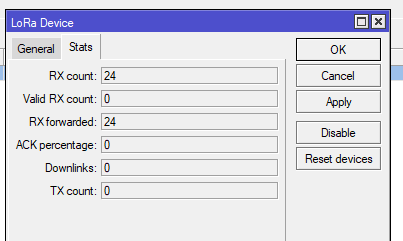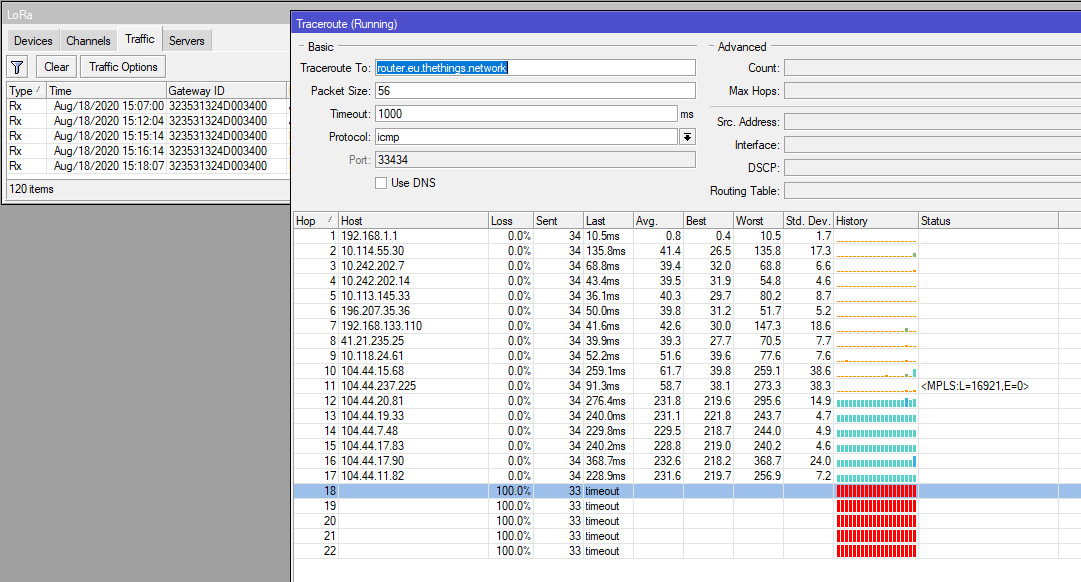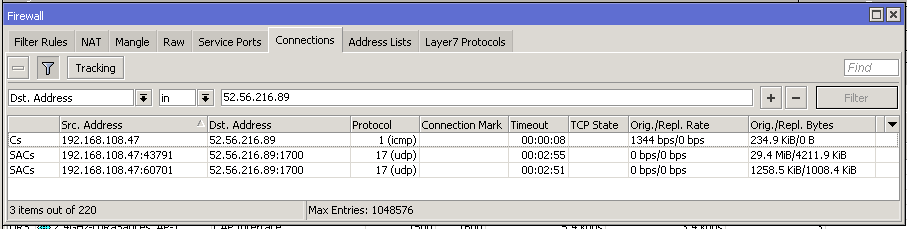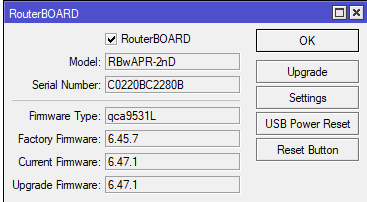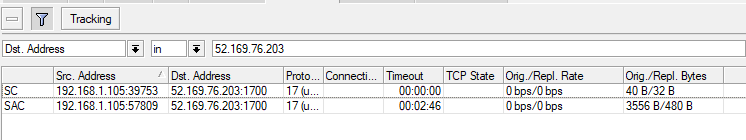And therein lies the problem.
People lie at varying levels of technical ability & interest and the resources can be gift wrapped & handed to them on a plate, but they haven’t the skills or aptitude to make use of them. And if they are using a device as an appliance, they may not have the financial resources to get someone else to make use of these resources to even identify issues, let alone implement & test a fix.
As a minimum, I want to be able to have a backup of a known good/working image that I can roll back to if future updates or changes I make go pear shaped.
There is definitely a space in this market for a gateway that can be built from the ground up using open source (as in, you compile the actual source), to allow experimentation and freedom.
But many many gateway owners are limited in resources of time & budget and just want to achieve an end result. So they turn to vendors that have a good track record of delivery, regardless of how open the implementation is, trusting that the system meets basic requirements and that the manufacturer will resolve any fundamental issues with functionality.
I could, from past life experiences, build a kit car from parts from a scrap yard, to the level of taking an engine entirely apart to clean it and put it back together. I know how a carburettor works, how to set the timing on an old style ignition, how to gap spark plugs, bleed brakes, change oil and so forth. But I have neither the time or inclination to do so, as a result, the Mitsubishi Outlander (LPG for the green win) I have is a bit of a mystery to me under the hood and I give it to a local garage for any servicing or maintenance that is required.
But at the moment we have many gateways that are very close to being open enough for total community involvement but not quite close enough, either by design, or in the main, just lack of documentation.
I for one would be happy to be involved in a collaborative effort to identify a hardware & OS platform with a concentrator which was demonstrably open such that even elderly hackers such as myself can spend an evening learning to compile the firmware and install. The more ambitious may even look at reworking the SX1302 reference design in to a four layer board.
I’m not anticipating that the current vendors are going to be persuaded to make everything they do open from the ground up overnight, such persuasive energies may be best deployed in getting some technical assistance from Semtech and from one of the Linux based board developers, perhaps Olimex.