Topic title has been updated to: Mikrotik LoRaWAN gateways and concentrator boards
As soon as my second Gateway arrives I will try to elaborate diffrent configuration within routeros and note it down in an understandable language.
Upto now my first and only Gateway is the first in a big white spot on the coveragemap and i prefer to keep it in production.
As i remember (my RouterOS knowledge is a decade old and based on RB433 Boards) there are some ways to export and import (base) configurations and/or setup scripts.
Hello everyone.
I found wap lora8 has realy bad signal without external antenna.Since i know mikrotik, i couldn resist to open one. There is no documentation on-line for clarity about antennas, so i hope my findings will help many people. Acording to documentation there is sma connector for external antenna, and there is internal antenna. In software cli it says both are reciving, but internal antenna is also transmitting.
When i opened wap lora8, on the card is only one m-ufl connector, so only one antenna output.
And sadly only sma connector for externall antenna is conected to the card.
Internal antenna is not conected at all. Then i swaped cables, conected internal antenna to the card as it should be in the first place and signals jumped 30db up as expected.

I hope my findings and mod will be usefull to somebody.
May be next time you need to spend 5 minutes to read the paper documentation included in the box?
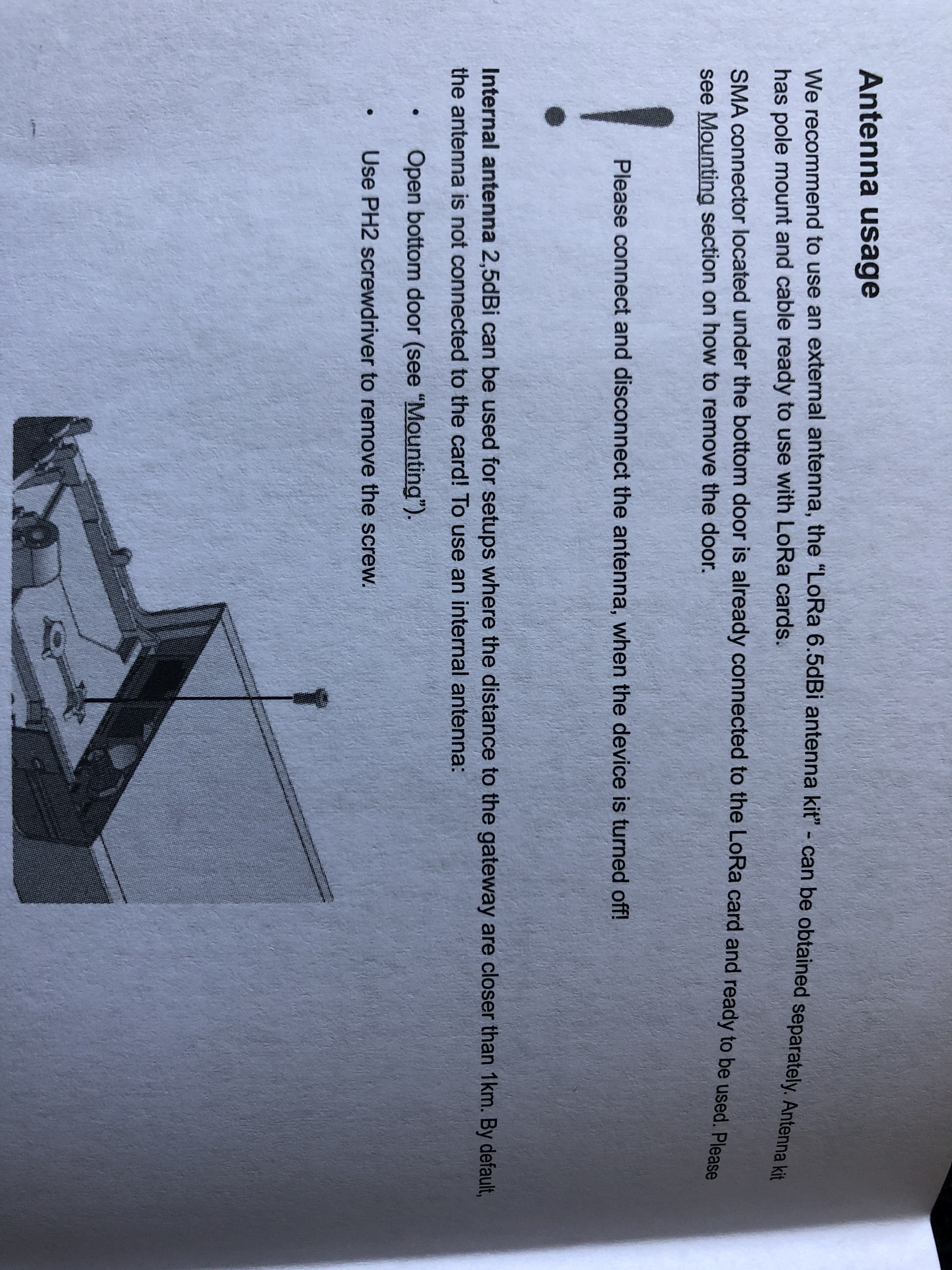
Check the lines starting at ‘Internal antenna’
lol, you are right.
Does the external antenna give so much in the EU?
The transmit power is limited and should be rather equal to the receive possibilities.
An external antenna will improve both reception and transmission. The internal antenna is close to a PCB with components which will impact performance. An external antenna can be mounted away other components.
That’s correct, but doesn’t give the maximum transmition power (in the EU-868 band) problems then?
If the gateway can receive data from node’s that he can’t send to, it seems to me something that give problems.
BTW. It’s possible that the extenal antenna gives location advantages.
Yes a higher gain antenna may help you violate restrictions on ERP.
With a high gain antenna and reduced TX power of your gateway, on “normal” frequencies you will have link-unbalance in favour of the node. That is no problem because 99% of all LoRaWAN traffic is uplink.
Extrenal antennas ar superior to internal antenna’s.
I’m worried about the 1%. Is the “network” not sending downlink msg’s to the gateway with the best receive? With a link-unbalance the’re probably not the best gateway to send.
You are assuming there is a balance issue. Why?
The external antenna will not increase the energy transmitted but be able to send without disturbances from nearby components. So there will be no loss like caused by the PCB and components which are mounted close to the internal antenna.
Good point. The antenna here is on a seperate pcb, close to the other components. Often it’s on top, so that only the enclosure will have an impact.
Is it possible getting internet from WIFI? I don´t want to use ethernet connection.
I’m confused how to configure it. My idea is getting internet from a Wifi router I have close to gateway.
Anybody can give me some link or info How to do it?
Thanks
My Config over Wlan or Lan
(Add ssid and key)
/interface wireless
set [ find default-name=wlan1 ] band=2ghz-b/g/n country=germany disabled=no \
frequency=auto radio-name=MikrotikLora ssid=wlan wireless-protocol=\
802.11
/interface wireless security-profiles
set [ find default=yes ] authentication-types=wpa2-psk eap-methods="" mode=\
dynamic-keys supplicant-identity=MikroTik
/lora servers
add address=eu.mikrotik.thethings.industries down-port=1700 name=TTN-EU \
up-port=1700
add address=us.mikrotik.thethings.industries down-port=1700 name=TTN-US \
up-port=1700
/ip dhcp-client
add disabled=no interface=wlan1
add disabled=no interface=ether1
/lora
set 0 disabled=no servers=TTN-EU
As I mentioned earlier these entries need to be edited to “router.eu.thethings.network” and/or “router.us.thethings.network”
Uplink over Wifi is possibel! it is described here in the Mikrotik wiki (head to the station section):
https://wiki.mikrotik.com/wiki/Manual:Wireless_AP_Client#Station_Configuration
Dont forget that you have to rethink/rewrite your whole set of firewall rules.
A default route to your internet gateway/firewall is also necessary if you use a fixed ip configuration.
Will the configuration still be possible by wireless acces?
Read : internet connection for lora by another acces point (and other brand)
Connection by laptop wifi to the mikrotik, just for configuration?
Has anybody documentet that sort of access?
if you are connected to the same wifi network as the lora gateway you can access the gateway.
if not you have to create a new wifi interface on your mikrotik device for configuration.
Thanks
I’ll try some things
There is an excellent article on how to set up the device by Paul from disk91.com