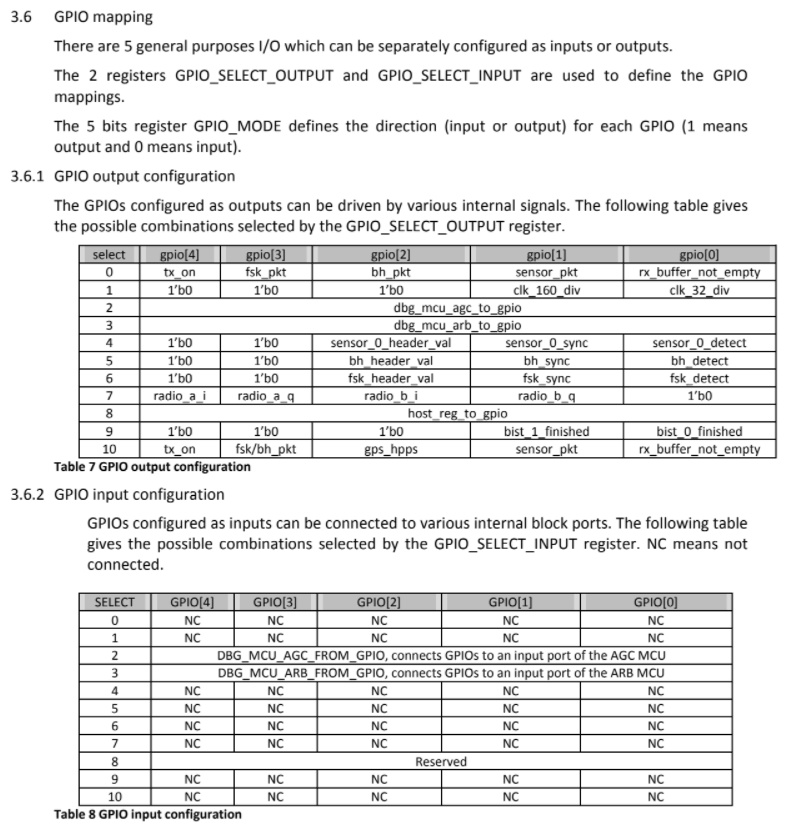LoRaGo Port uses SX1308 as well. I’ve got one running to test.
Ready to put all of this in a nice enclosure?

I need to test and write some documentation but should be ready to see you and this on awesome TTN conference
Where did you ordered your enclosure?
I choosed classic one from Hammond, 1591 you can find it everywhere, mouser, digikey, farnell, tme, …
Multiple color, indoor or outdoor, whatever you want 
Size is 112 x 61 x 28 (in mm)
Released the doc and source code, check there
RAK831 has 5 GPIO ports with LEDs (GPIO0 - GPIO4).
(All LEDs are off).
Are these used for anything? / What can they be used for (and how)?
Does the RAK Raspberry Pi adapter board wire them to any GPIO ports of the Raspberry Pi?
The $1 000 0000 question is
does this led driving is done in LoraGw library or in the packet forwarder. Is it done anywhere yet? (@kersing any idea?)
I never see any code in each doing that, so I’m curious 
Is it done anywhere yet?
I guess not.
It appears like it will be simple to enable and then the GPIO leds on RAK’s Raspberry Pi adapter board will automatically light up.
After closer look the DIO3 and DIO4 leds light up but only on downlink activity (when responding to OTAA join request) but I see none of the DIO0 - DIO2 leds doing anything.
Need help in accessing the GPS module in the converter board from RPI3. Can someone point me in the right direction? thanks!
forgot to ask you @jmarcelino at the conference… how is that new rak832 board performing ?
any indication yet … tnx
Build your own RAK831 based gateway
This document is based on a workshop held during The Things Network Conference 2018.

I’m not sure what’s happening on AliExpress but searching for RAK831 or ‘RAK LoRa’ only comes up with a store called ‘Smile with me’ with very high prices (60+% higher) for the RAK (gateway) products (nothing to smile about).
For those interested in RAK Wireless products, use this URL for the ‘RAK Wireless Module Store’ on AliExpress: https://www.aliexpress.com/store/2805180
A similar question has been asked before: The hard RAK831 cafe part 2 - #51 by ursm
@ursm Have you succeeded in finding more information yet?
Unfortunately still no answer after 2+ months, while there should be people on the forum who know more about this subject. (I’m not one of them currently, I don’t have a GPS on my gateway yet.)
The GPS serves two purposes:
- A 1 pps (pulse per second) logic signal that is used for timing purposes by the gateway software.
- To provide the actual coordinates to the gateway software.
Each of these features requires different support in the gateway software.
Many GPS modules are connected via UART/serial port (Rx/Tx) including the GPS module on the RAK Raspberry Pi converter board (if a GPS module is present). On earlier versions of the RAK converter board the GPS Rx and Tx pins were not connected. On recent versions they are wired via two jumpers.
In the gateway software one can configure if a real GPS, a fake GPS or no GPS is used. I am unaware what happens when the ‘real GPS’ option is selected and if any support for reading out a GPS is already available in the gateway software or that it requires additional software to be installed.
Maybe @kersing knows if GPS support is present in the gateway software and how reading out GPS coordinates can be enabled.
Last week I received my RAK831 from China. I’ve used an Orange Pi Zero for the “backhaul”. A full description (in Dutch for now) can be found here
I just manadged to read the GPS stream via serial, but not able to manipulate it into the actual position
I haven’t used RAK831 with gps yet, in theory al that is required is to specify there is a gps and which (device) file to use for access. Works with RPi, iC880a and a GPS module.
Do you mean device like /dev/ttyS0 ?
Are there any special settings required for GPS bitrate, GPS protocol etc.?