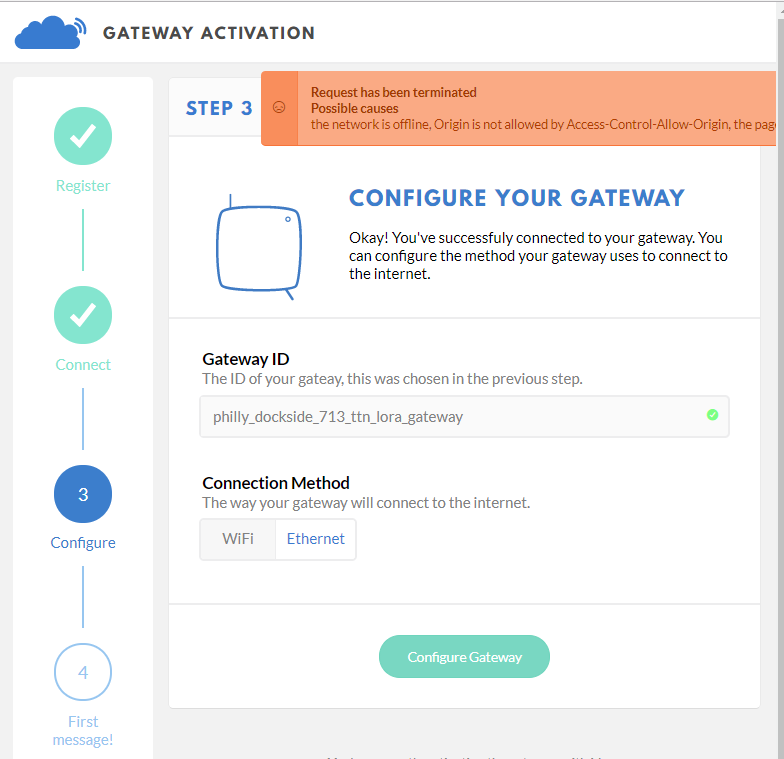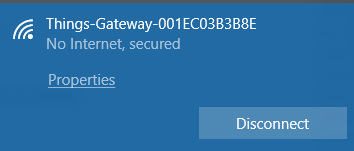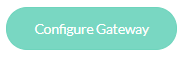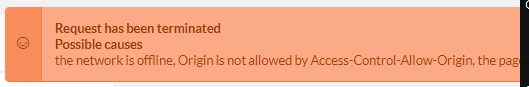After pressing “Configure Gateway” Button, still getting error message:
Request has been terminated.
Possible causes the
Network is offline, Origin is not allowed by Access-Control-Allow-Origin
15 March Build (see below)
MON: SYS Stack size: 3959
MON: heap usage: 150KB (158KB), free: 189KB
BTN: change to state: 1
BTN: change to sta
*** Application reboot
SNTP: State change from 0 to 0
SNTP: State change from 0 to 0
- The Things Network *
-
G A T E W A Y *
Firmware name: AmazingAckermann, type: 0, version: 1.0.2, commit: 475aef56, timestamp: 1521108973
Bootloader revision: 1, commit: 7167873a, timestamp: 1496411298
Build time: Mar 15 2018 10:16:33
Reboot reason: 0x40
BOOT: (persisted info) 6F 72 72 65 01 03 76 45 9E 2F 09 28 94 1D 65 DA
WIFI: Entering state 0
WIFI: Entering SCAN state 0
MAIN: Initialisation complete
LORA: Changing state from 0 to 0
MAIN: Leaving state 0
MAIN: Entering state 1
FLASH: Magic bytes not found: no stored wifi config present
FLASH: Magic bytes not found: no stored activation data present
FLASH: Magic bytes not found: no stored FOTA data present
FLASH: Loading Firmware Data
CNFG: (Firmware HASH (sha256)) FF FF FF FF FF FF FF FF FF FF FF FF FF FF FF FF FF FF FF FF FF FF FF FF FF FF FF FF FF FF FF FF
MAIN: Leaving state 1
MAIN: Entering state 2
INET: State change to 0
INET: No Ethernet and no WiFi config
INET: State change to 1
LORA: Initialisation complete
LORA: Changing state from 0 to 1
WIFI: Entering state 1
ETH: IP Address: 0.0.0.0
WIFI: Entering state 4
WIFI: Entering SCAN state 1
Scan is completed successfully
WIFI: Entering SCAN state 2
WIFI: Entering SCAN state 5
WIFI: Entering SCAN state 0
WIFI: Entering state 2
WIFI: Disabling modules
Head magic match void: trying to free an already freed block, ignore
WIFI: Entering state 3
SNTP: State change from 0 to 1
WIFI: Entering state 4
WIFI: Entering SCAN state 1
INET: State change to 0
INET: Gateway has Ethernet
INET: State change to 2
INET: Connected to a network, waiting for DHCP lease, checking validity with ping
SNTP: State change from 1 to 2
Scan is completed successfully
WIFI: Entering SCAN state 2
WIFI: Entering SCAN state 3
Head magic match void: trying to free an already freed block, ignore
SNTP: State change from 2 to 1
WIFI: Entering SCAN state 4
ETH: IP Address: 192.168.1.75
SNTP: State change from 1 to 2
WIFI: Entering SCAN state 5
WIFI: Entering SCAN state 0
WIFI: Entering state 5
WIFI: Enabling modules for server
WIFI: Entering state 6
WIFI: IP Address: 192.168.84.1
CB: INET: State change to 3
INET: Ping probe
INET: Error sending probe on WiFi
INET: Ping response from PIC32INT, set as default
INET: State change to 4
LORA: Wait init complete, waiting for application.
LORA: Changing state from 1 to 2
SNTP: State change from 2 to 3
MON: SYS Stack size: 3959
MON: heap usage: 147KB (157KB), free: 192KB
SNTP: State change from 3 to 4
SNTP: State change from 4 to 5
SNTP: State change from 5 to 6
SNTP: State change from 6 to 7
INET: State change to 5
MAIN: Leaving state 2
MAIN: Entering state 3
CNFG: Load online user config state change to 0
MON: SYS Stack size: 3959
MON: heap usage: 148KB (157KB), free: 192KB
MON: SYS Stack size: 3959