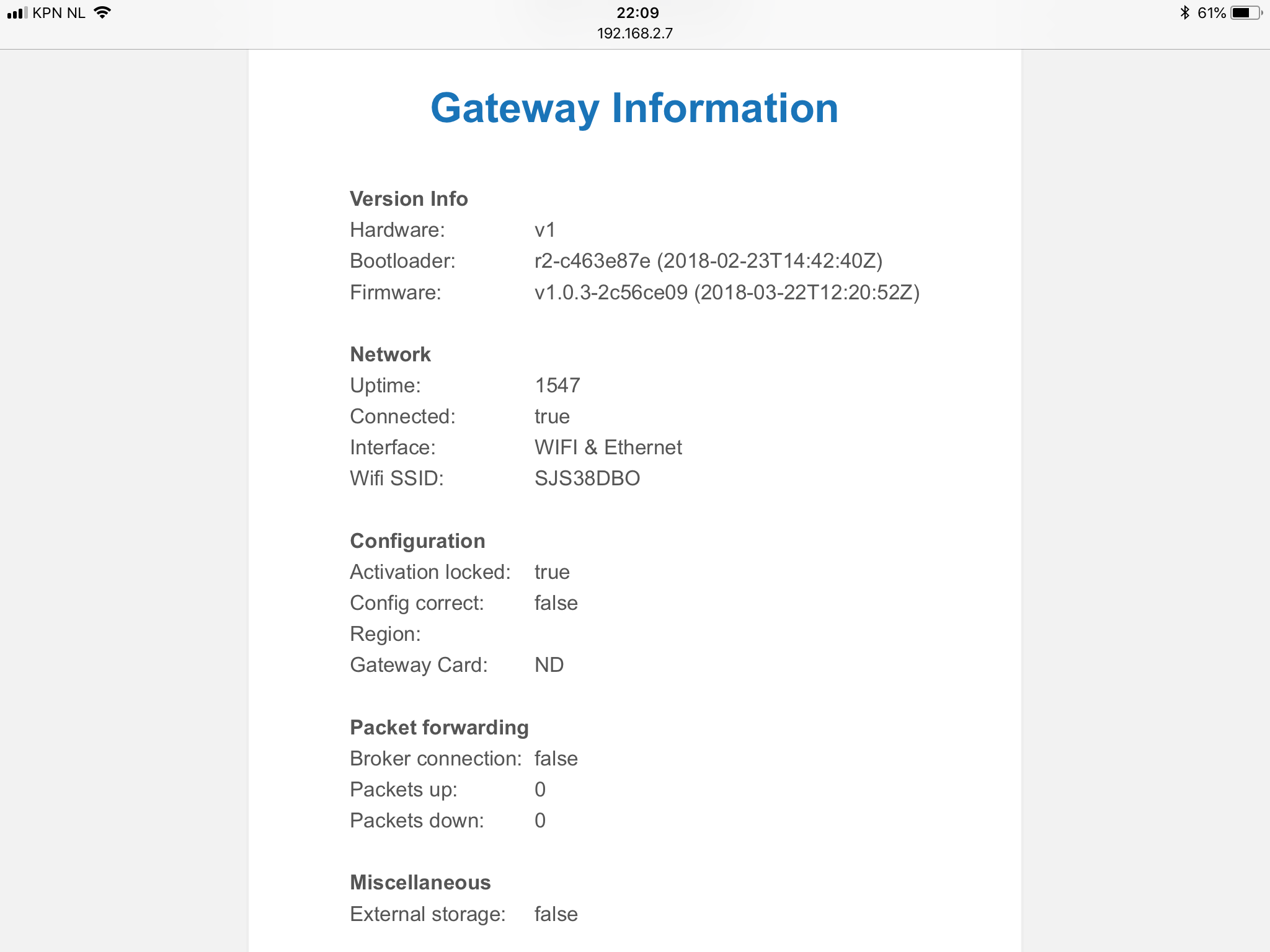Update
After testing version 1.0.3 of the gateway firmware on the gateways that have beta updates enabled, we are now moving it to stable branch. This update makes the communication with the LoRa module more stable and fixes some (but not all) of the “reboot loop” issues. If you have automatic updates enabled, your gateway will be updated within 24 hours. If you want the update now, all you have to do is unplug the gateway and plug it in again. You can also update the firmware by SD card, see here for instructions and download links.
With beta testers we will soon start testing a fix to prevent the gateway from immediately going into AP mode if the WiFi connection is temporarily unavailable. This will reduce the downtime of the gateway when it loses network connection for a short time. We invite people to help us test by subscribing their gateway to beta updates and by participating in the discussions on Github.
Thanks again for all the members who have been helping us out by testing, submitting logs and troubleshooting their gateways. Our team is working hard on fixing all remaining issues, and we really appreciate your help and patience. As always, we will keep you updated with the progress in this forum thread.
–
The Things Products Team