exactly 24hours +/- 10 minutes I would say
the 24 hours might be my max DHCP lifetime, I changed that, will see what this does
My assumption is that, in the case of the network to which the gateway is connected, some unforseen situation occurs to which the gateway has no preprogrammed responce other than the last resort to reboot.
Its just an assumption. I have no other info to confirm it.
i have a script running which will allow me to see the moment it goes down +/- 5 seconds. I will let it run for a few days and see what happens.
Same question 27d ago. No answer too  TTN GATEWAY central For me it was one of the reasons that i suspended the operation of the TTN-Gateway and stay with multitech.
TTN GATEWAY central For me it was one of the reasons that i suspended the operation of the TTN-Gateway and stay with multitech.
Did you have to do anything special to get the multitech gateway to connect to the TTN? I can’t seem to get mine to connect…
Nothing works, LED-loop, no connection. With WIFI: config correct false. If I switch off WiFi (Guest-LAN):
Switzerland, Gateway 1 of 2 ordered gateways received…
Just got the new firmware installed on my gateway, hopefully this will solve the reboot-loop issue:
Version Info
Hardware: v1
Bootloader: r1-7167873a (2017-06-02T13:48:18Z)
Firmware: v1.0.0-47310d1b (2017-12-18T15:48:20Z)
Alas, I am sorry to report that after 1009 seconds of stable connection the gateway reverted back to the reboot-loop 
Nothing special. Just installed the @kersing forwarder. There are plenty instructions around here. No hiccups since mid 2017…
Hmm thats not good…
Mine was updated as well, and after a reboot it ran for 301 seconds… got connected to ttn, and got into the loop again.
Reboot reason: 0x10
Using wireshark I see that the GW communicates with:
|104.40.216.89|account.thethingsnetwork.org|
|213.154.229.24|pool.ntp.org|
|141.138.142.81|pool.ntp.org|
|192.168.174.114|THINGS-GATEWAY.local|
|52.169.76.203|bridge.eu.thethings.network|
|149.210.199.182|pool.ntp.org|
|40.118.73.208|blob.am4prdstr02a.store.core.windows.net|
|194.171.167.130|pool.ntp.org|My TTN gateway is fine, it is always up except when my wifi router loses its broadband connection (It seems to be a problem with my internet provider).
Whilst the router seems clever enough to re-establish an internet connection (perhaps I now have a different IP?), the TTN gateway stays disconnected. Instead of seeing 4 solid LEDs being on (how it should be when all is working OK), I see a status of led 3 blinking and leds 1,2 and 4 always on)
I’ve found that like you, I have to manually power cycle the TTN gateway to get it working again (4 solid LEDS). However, one thing I noticed, is that when the TTN gateway is flashing as discussed, the TTN gateway IP is no longer seen in my local network, but I’m not sure if this always happens in all fault conditions.
This is not ideal and it is very annoying, so to mitigate this disconnection problem for thetiem being, I’m thinking of using one of these as a proper solution (firmware update) may take a long time ![]()
I already have one and I’m thinking of reflashing the firmware to deal with this problem (i,.e. use software that uses a watchdog timer and/or checks if Gateway IP can be accessed and/or sends a regular MQTT handshake via via node red).
These devices are ESP8266 based, and can be easily reflashed with the arduino IDE
In the end, we are where we are - It seems that the gateway firmware needs to be updated with more rules as to how to repair itself after disconnections, but is this a trade off with security ?
However, using the above device would at least be able to handle it for the time being, and with a bit more coding, it could be used to record outages, send emails/texts via node red etc.
One of the reasons, I’m keen on getting this done, is because I tend to switch off my broadband at night. Having an automatic way to switch the gateway on and off is useful to me anyway because the gateway isn’t nearby. Also, If I use POE and mount the whole thing outside, I’m thinking this would be a nice way to remotely power cycle the gateway
Wouldn’t it be nice if we didn’t have to do this!
Guys,
may be I’m stupid but how do you get your GW information ? My GW is up and working (WiFi connected) and when I’m connect on it with the browser the only screen I see is this one?
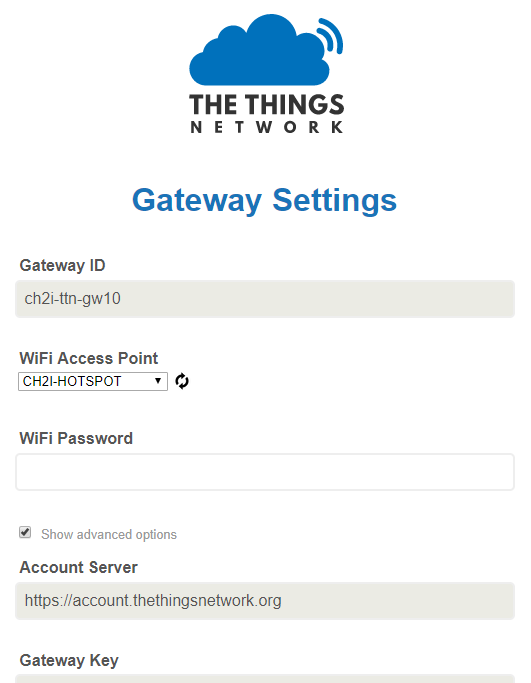
http://things-gateway/info or use http://things-gateway/status.cgi and get a json string.
(Some networks might need the .local suffix, like http://things-gateway.local/info)
See these:
Same issue here with TTN gateway. I am based in Switzerland too, using UPC.
Hello everybody,
unfortunately my Gateway is as well not working anymore. I had the known boot loop and tried several reset’s. The last one probably bricked my Gateway completly. The LED’s on the side are completely dark, only the Power LED on the PCB is on (blue). As well the Ethernet Port show’s no activity. I’m not able to access any of these URL’s:
http://things-gateway.local,
http://things-gateway.local/info,
http://things-gateway.local/id.cgi,
http://things-gateway.local/status.cgi,
http://things-gateway.local/settings.cgi,
http://things-gateway.local/ssids.cgi
I don’t know how to preccede now. Probably I need to wait till the Firmware and the corresponding process will be released.
- Pressing the button shortly while powered on restarts the gateway.
- Holding the button for 2 seconds while powered on it erased the WiFi settings.
- Holding the button for 5 seconds while powered on it erases the WiFi settings and activation settings.
- Holding the button while powering on it will erase the full serial flash
Let me repeat that. You are backer of long awaited, IMHO a bit overpriced open-source gateway? To make it work you buy another hardware, flash it with open-source only to force a restart if the fancy gateway is hibernating? Because you can? I think it is now time to point on the real issues. Fix the hardware, fix the firmware, fix the source, fix the documentation, fix the price. I hope there are not only fanboys at the conference. A bit of realism and a bit of pressure to finish things as announced would be great. And fair… Not?