Hi @ all,
I’m trying to get my first LoRaWAN Application running but I have Problems with the message forwarding. I added a LoRa-indoor-Gateway to the Network which is showing that my device is successfully transmitting Data.
At first, I had a connection between the device and the application. (I could see the data inside the Live data console) After a Hardware reset at the Arduino uno the data was only shown inside the gateway console and not in the application. Somehow the data received from the gateway is not transmitted to my application. I tried to follow along the solving process at TTN Console shows uplink traffic in gateway, but no data in application
Hardware:
- Adruino Uno R3
- LoRa Sheld (Dragino v1.4)
- TTIG (EU-Version https://www.thethingsnetwork.org/docs/gateways/thethingsindoor/)
Code:
-
the sample from Dragino via ADP (Lora/lora_shield_ttn.ino at master · dragino/Lora · GitHub) worked successfully 2 Days ago. It even forwarded the data Packages to the Application.
-
After restarting my Arduino Uno (by hard reset/ power off – power on) I could see that the packages were received by the Gateway but not forwarded to the Application.
-
Also tried to run this code arduino-lmic/ttn-abp.ino at master · matthijskooijman/arduino-lmic · GitHub with the pin mapping for the Dragino LoRa Sheld
// Pin mapping for loRa Dragino v1.4
const lmic_pinmap lmic_pins = {
.nss = 10,
.rxtx = LMIC_UNUSED_PIN,
.rst = 9,
.dio = {2, 6, 7},
};
What I did:
- created and claimed a Gateway
- created a new app in TTN
- created a new device to this new app (ABP/MACv1.0.3)
- replaced the ABP keys in the sketch (NWKSKEY, APPSKEY, DEVADDR) compiled it - run the sketch with no errors
- I see traffic on the Gateway
- I don’t see traffic in the app
App Device Config:
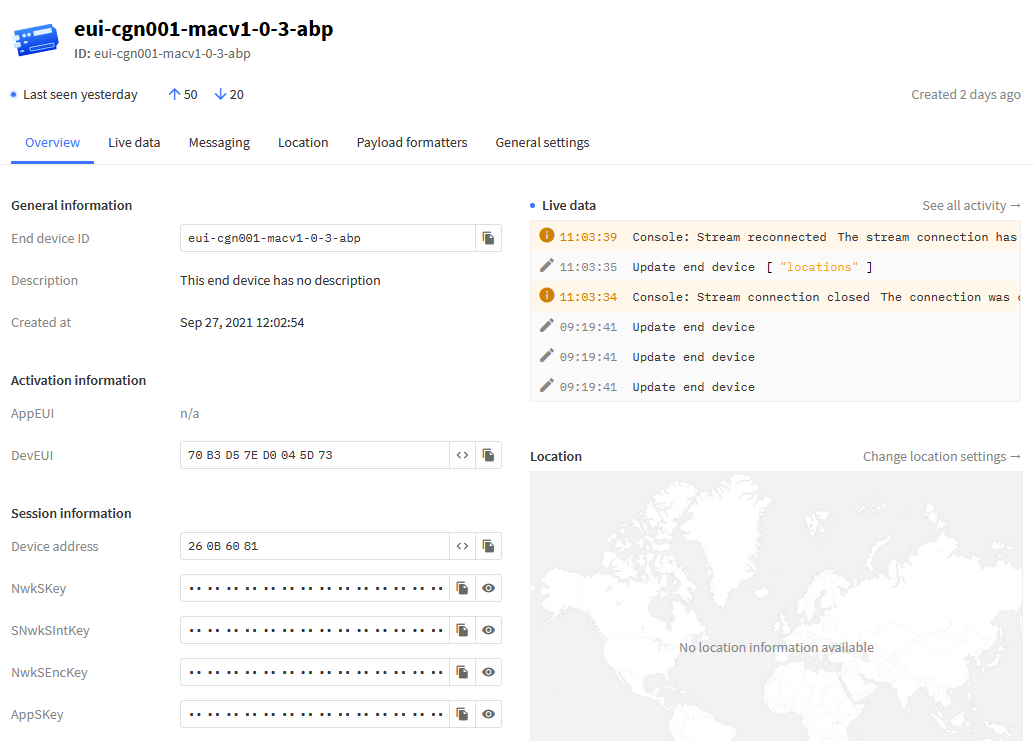
Gateway Console View
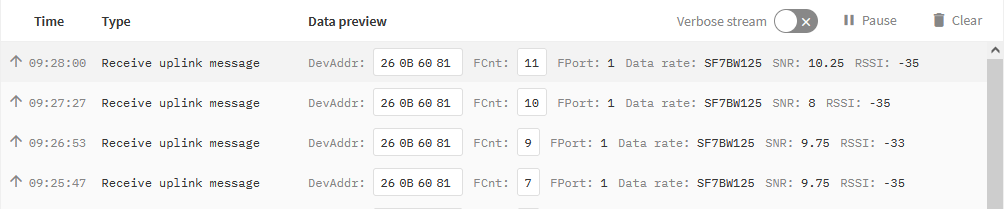
Device Console
09:21:53.649 -> Starting
09:25:13.295 -> Packet queued
09:25:15.536 -> 12619068: EV_TXCOMPLETE (includes waiting for RX windows)
[...]
09:27:59.625 -> Packet queued
09:28:01.876 -> 23016402: EV_TXCOMPLETE (includes waiting for RX windows)
Additional info’s:
- no payload formatters are in use/implemented for the application or the specific device
- Gateway Server address: eu1.cloud.thethings.network
- Frequency plan EU_863_870_TTN