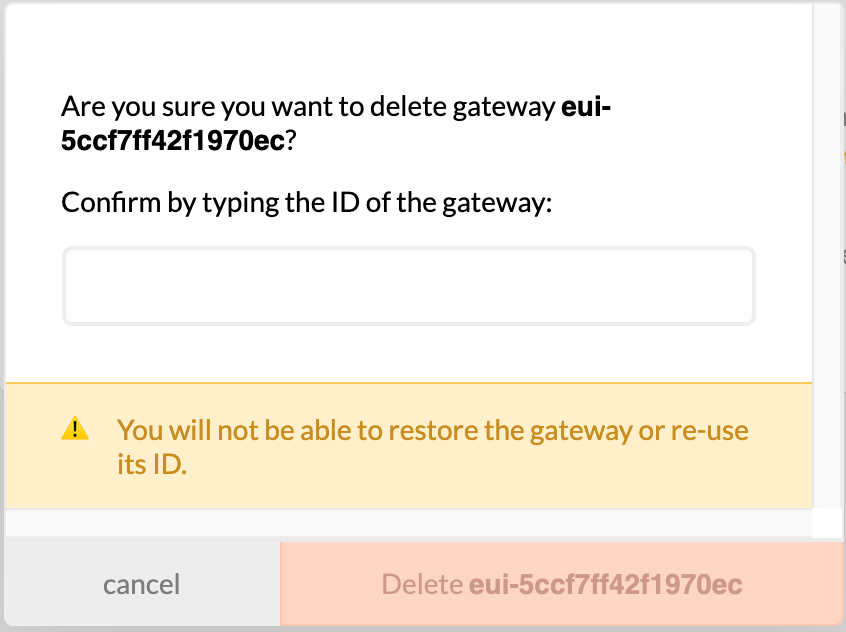We have had the same problem with a gateway we migrated between 2 accounts. It is not possible to deregister gateways with TTN. The Staff will have to do that. Afer that you can you can re-register it to the same or another account. Very confusing.
Aside: while awaiting the response from a PM to the team, you can still use the gateway, though you cannot see it in TTN Console. You can see its last status timestamp and counters at http://noc.thethingsnetwork.org:8085/api/v2/gateways/eui-58a0cbfffe800edb
{
"timestamp":"2019-12-18T21:23:22.499520241Z",
"uplink":"32",
"downlink":"16",
"location":{
},
"frequency_plan":"EU_863_870",
"gps":{
},
"time":"1576704202499520241",
"rx_ok":32,
"tx_in":16
}
You should also receive data in your applications just fine.
(When clicking that URL, some browsers tend to change it to use https, which won’t work. Right-clicking and opening in a new incognito window often works for me then.)
Surely that is no help as wont that be the previously registered GW not his own? And he wont see data handled by his GW if it is not registered into the system, right?! Or does the NOC allow presentation of 2 GW’s with same EUI even if 2nd not registered correctly? (I note from the two posts above one has location the data the other not so is this the two different versions?)
It’s just like when traffic of your nodes is received by someone else’s gateway. In this case the gateway has no owners at all anymore*, as seen in the first JSON output. Of course, this is not ideal, but better than nothing while waiting to get back full control?
The differences you see is just the difference in the output of the NOC, and the output of some gateways API. The latter is used for https://www.thethingsnetwork.org/map or the like. So, it’s the very same gateway with a single registration without an owner.
*) or never had?
Ok, understood 
Actually a bit worrying that TTN will accept data and pass on to an app where the sending GW isnt actually formally registered into the network and fully authentcated, mind! Though as TTIG’s only work with TTI/TTN then low risk I guess. Does same apply to other models…could someone copy an EUI from a legit GW (say picked at random from the NOC listings) and use that to ‘clone add’ another with EUI set to match and have that pass traffic without controls?
For non-TTIGs, TTN needs some additional information such as frequency plan, at least if downlinks are needed. (Maybe it accepts uplinks no matter what?) But today, the TTIG is a bit special in the V2 backend, it being auto-assigned the frequency plan:
Q. Is registration in TTN Console required?
Yes the registration is mandatory. For now, these gateways are identified as US915/EU868 based on their EUIs and a default frequency plan is sent out. But, with the official V3 support, you can select other supported frequency plans while you register your gateways as you would do with other gateways currently.
That’s all I know. ![]()
While true, it seems one can transfer ownership from its settings page.
Can you give me the contact address of someone who can help me? I contact the TTN people with the following address and they couldn’t help me: ask_us_anything@thethingsnetwork.org
I have the same issue with two applications which I couldn’t register. I think the most problem is, that I have deleted my account with registeres devices. But now I need a contact person who can hanlde this.
Thank you again for your help!
Hi, I’m getting the same message.
eui-58a0cbfffe801734 already exists. My gateway wasn’t connecting, I think I must have deleted it from my account…
Please could eui-58a0cbfffe801734 be placed back into my account? Sorry I’m new to TTN and unsure about support and configuration.
Cheers,
Gerran
I did the same mistake for GW with ID 3338333047005300.
I deleted the GW and want to register it again but tet this message “a gateway with id 3338333047005300 already exists”
Can anyone help me with that, so I can register it again.
You ignore the clear warning not to delete the gateway because you will not be able to use the same ID again and now you want someone else to solve the issue? Why o why don’t people take that warning seriously?
The problem is there are multiple records regarding that gateway still in databases, removing them manually is a lot of work and TTN personnel is busy maintaining the existing stack and working on the new one. Removing gateways people ‘accidentally’ removed takes time away from those activities that serve the community as a whole.
What kind of hardware are you using? Could you instruct the hardware to use another unique ID so you can register that?
The Gateway is n-fuse concentrator Card LRWCCx-MPCIE in Raspberry Pi.
I deleted it because I forgot to check the “I’m using the legacy packet forwarder” check box and I did not find it possible to change it afterwards. The warning did not say anything about the GW could not be recreated. …at least I did not see it.
Is there any way I can reuse my GW?
The software you are running should be using a file local_conf.json which contains the unique ID. Just use the MAC address of the RPis ethernet port to generate a new ID and insert that in the file.
(A MAC address has six hex pairs, insert FFFE between pair three and four, so for 01:02:03:04:05;06 use 010203FFFE040506 as your unique ID).
The exacte warning is: “You will not be able to restore the gateway or re-use its ID.”
What is unclear about not being able to recreate a gateway using that same ID for a new gateway given this message?
global_conf.json is the name of the file. I followed your guidlines and I’m rocking. Thank you!
Yea yea rub it in… I’m just a darn software developer and electrical engineer. And as you know we never read such messages. Delete means “delete”, but not “dealet but …” 

Again thank you a lot for your quick an excellent response.
The warning even makes you type the gateway’s id to make you understand you’re doing something quite destructive…
I have a similar problem. My gateway EUI is a840411bbe4c4150. It is a new, previously unused (AFAIK) hardware. I am pretty sure I added it as a gateway via the console, but it never appeared in the list of gateways. I definitely did not delete it as I never saw the “confirm deletion by typing the ID of the gateway” as shown in an earlier message.
But when I try to add the g/w now, i get this message:
Could not register gateway
a gateway with eui-a840411bbe4c4150 already exists
What can I do?
After some research, I’ve managed to extract the following definition using:
curl http://noc.thethingsnetwork.org:8085/api/v2/gateways/eui-a840411bbe4c4150
{
"frequency_plan": "AU_915_928",
"gps": {
"altitude": 235,
"latitude": -33.707066,
"longitude": 151.09764
},
"location": {
"altitude": 235,
"latitude": -33.707066,
"longitude": 151.09764
},
"rx_ok": 464,
"time": "1600422409134418531",
"timestamp": "2020-09-18T09:46:49.134418531Z",
"uplink": "464"
}
This is definitely the entry I created and want to keep. But it does not appear in my list of gateways… I am very confused.
Maybee look here: Cannot register a new TTIG - "the gw already exists"
If your Gateway all ready exit, bring it online. Send with a Node some message/data to the TTN. And look if the data arrive in your application.
If that work you can try with the TTI/TTN to get your Gateway back in your account.
Does this description ring a bell too?
https://www.thethingsnetwork.org/gateway-data/gateway/eui-a840411bbe4c4150
{
"eui-a840411bbe4c4150": {
"id": "eui-a840411bbe4c4150",
"description": "ICT Production RAK7258 CN470 Test Gateway",
"country_code": "au",
"attributes": {
"brand": "Dragino",
"frequency_plan": "AU_915_928",
"placement": "indoor"
}
}
}
If yes: did you do something odd with CN470? And as for Australia: did you use Meshed?
@arjanvanb thanks for your reply.
re meshed, I was trying to use meshed. and when that did not work, I tried switching back to the main ttn console (with the same results).
I do not recognise the description re the RAK - I absolutely 100% definitely did not enter that description text, but the rest (country_code, brand, frequency_plan & placement) matches my device.
The other details, even the country, are very standard given the type of gateway, and the location is given by the built-in GPS? So I doubt if any of those details have ever been entered in TTN Console by you.
Given its description, it may be the same owner as https://www.thethingsnetwork.org/gateway-data/gateway/eui-60c5a8fffe7663b4 and https://www.thethingsnetwork.org/gateway-data/gateway/eui-ac1f09fffe00ac38:
{
"eui-60c5a8fffe7663b4": {
"id": "eui-60c5a8fffe7663b4",
"description": "ICT Production RAK7258 EU868 Test Gateway",
"attributes": {
"antenna_model": "EU868 Plan OEM Supplied White Antenna",
"brand": "RAKwireless",
"frequency_plan": "EU_863_870",
"model": "7258",
"placement": "indoor"
}
}
}
{
"eui-ac1f09fffe00ac38": {
"id": "eui-ac1f09fffe00ac38",
"description": "ICT Production RAK7258 US915 Test Gateway",
"attributes": {
"antenna_model": "Omni Indoor - US902-928 Plan Setting",
"brand": "RAKwireless",
"frequency_plan": "US_902_928",
"model": "7258",
"placement": "indoor"
}
}
}
Despite the different actual brand, given the RAK7258 in all descriptions, and given the 3 different frequency plans, this may even be the RAK factory that makes those? Probably not, but contacting RAK won’t hurt.
So indeed:
Interesting find. So have I somehow (half?) stolen the EUI from this person(?)?
FWIW, the location is, lets say, within 1000m of my actual location and the elevation (235m) is the value that I have been using.
I guess my question is, should i simply make up a new EUI (e.g. a840411bbe4cFFFF) and run with that?
Something about simply making up my own EUI value seems like the wrong solution. I know that the chances of conflict with someone else are extremely low - but that adds to my worry that I find myself in this situation. Put another way, the probability that someone else has “accidentally” used my EUI value (which is the default gateway ID as read from the hardware - and matches the id printed on the back of my device) is also so low that must be close to being almost impossible (or 1 in roughly 18 x 10 ^ 18).