Tags: location, gps, coordinates, local_conf
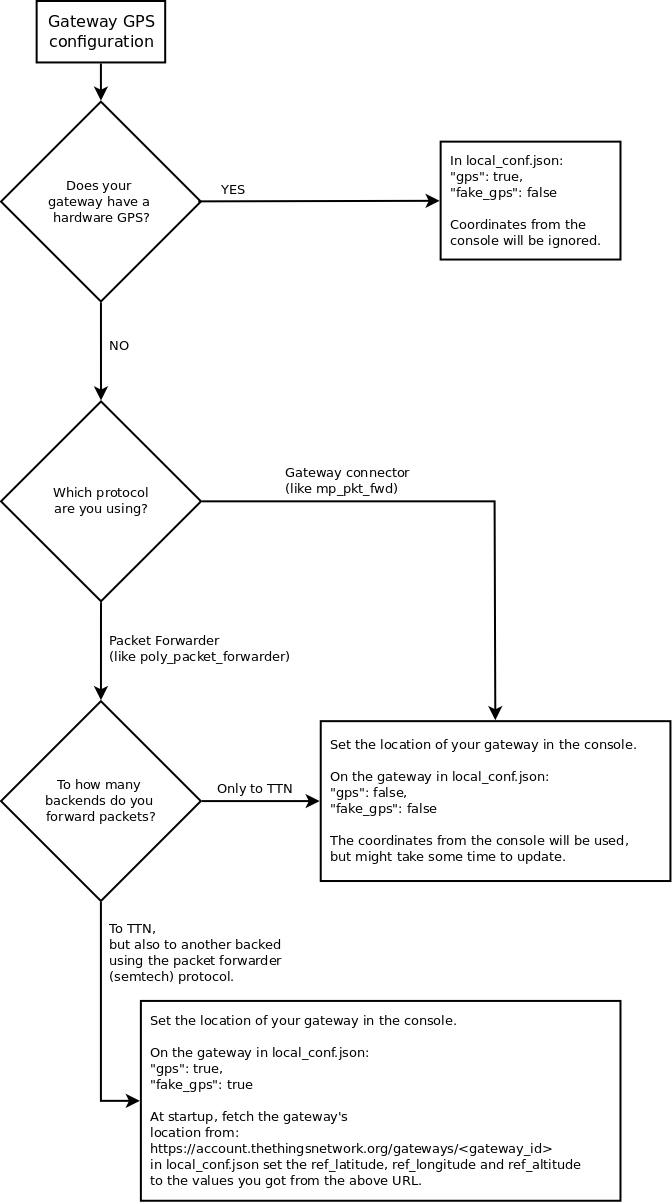
To be consistent with the GPS coordinates for a gateway, we need to standardise the flow and origin of manually set coordinates. The flowchart above basically says that coordinates should always be set on the TTN console, unless the gateway has a GPS. In all other cases you should configure the gateway in such a way that either it does not send coordinates to the backend, in which case the coordinates from the console will be used, or fetch the coordinates from the console.
Single channel gateways
For gateways that does not have a local_conf.json, or does not have the ability to disable sending coordinates in status update packets, set:
latitude=0, longitude=0, altitude=0.
When these values are 0, they will be replaced by the values defined on the console.
Location privacy
If you want your gateway’s location to appear on https://www.thethingsnetwork.org/map or on https://ttnmapper.org/ you need to make your gateway location public by changing the setting on the console.
Please feel free to comment on this and I will update the flowchart if necessary.