Okay, after a couple of weeks of serious struggling, I got my RAK831 up and running. I used this repository since it seemed the most current:
After more digging, maybe I should have used the Kersing repo, but I believe that I have this one working okay. I’m in the US, so I had to fix my .json files and also added the LUTs for the radio… My gateway is showing up on my console, and appears to be working. Currently I have it in beacon mode, but it isn’t sending any because the ublox module isn’t putting out UBX messages (I’m a code digger). Unless I’m missing something, that shouldn’t otherwise prevent the gateway from working as it should.
I’ve got several kinds of node devices, a RAK811 tracker, a RAK811 WisNode (these came with my “kit”). I also have a couple of Arduino (Bsfrance) LoRa 32u4 II ver 1.2 modules. I’ve come to realize that all of these devices come with their own quirks and none really work in the way that one would expect, without some soldering or jumpering.
Since it seemed the easiest place to start, I plugged in the WisNode and tried using the AT commands from an example. I seemed to get it to transmit, but I think it’s going to need a lot more AT commands than the examples indicate. The real problem is trying to convert all the examples that seem to be tailored for EU usage to US usage. BTW, I’m certain that I have US915 equipment and my gateway is using a US915 .json file for the frequencies.
Looking at the logs, it appears that most of my transmissions have resulted in CRC errors, when even noticed by the gateway. OTOH, I did see a couple of log messages showing a good CRC message was received. I have registered my application and device with ttn and have been attempting to use ABP activation since that seemed the easiest to test. I understand that OTA is preferred, but right now I’m just trying to get packets to my application.
The ttn console does show that my gateway has received two packets, but nothing shows up in the traffic box. I guess it goes without saying that the application itself has seen absolutely no data of any kind yet. I believe I have all my keys correct and in the right byte order. I understand that when including them in an Arduino program, they need to be in lsb order, but I believe the WisNode wants them in msb order.
Can anyone recommend what I should try next with the WisNode? Should I be trying one of the Arduinos instead? Or the RAK811 tracker (old version apparently). I don’t mind struggling, but I’d really like to make some progress here. Sorry for the long-winded post, but I’m trying to be thorough. Thanks.

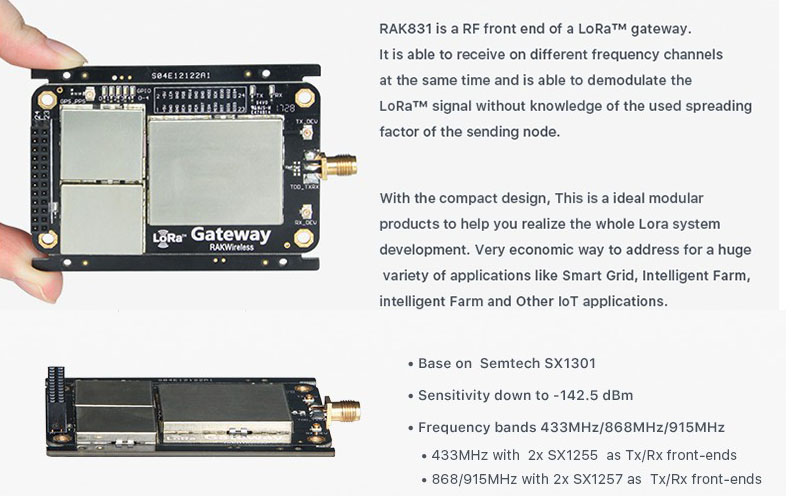
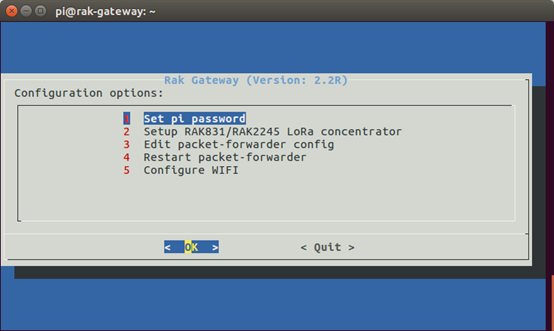
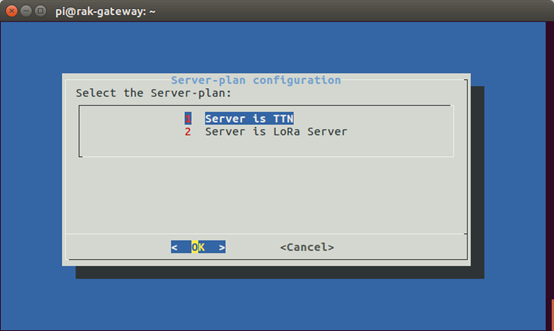
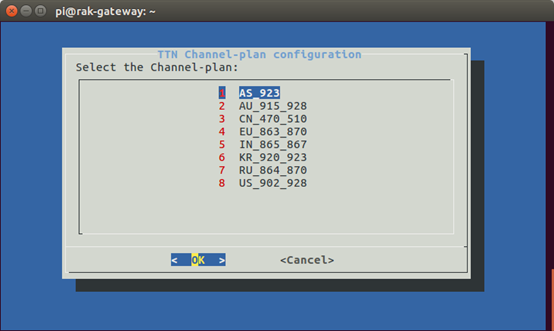

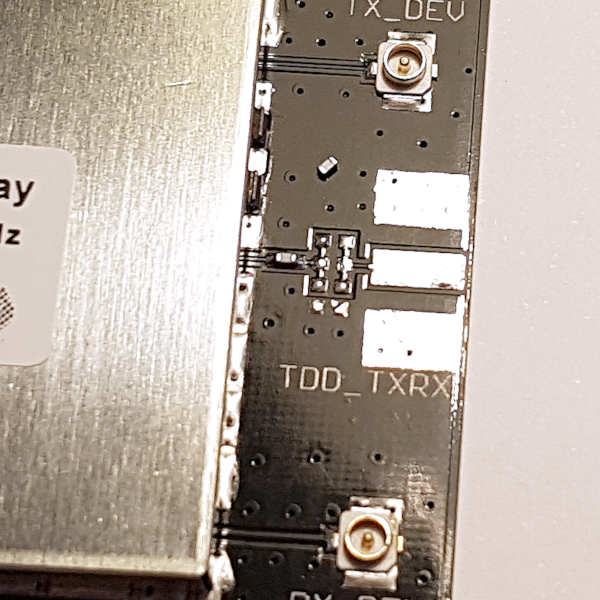
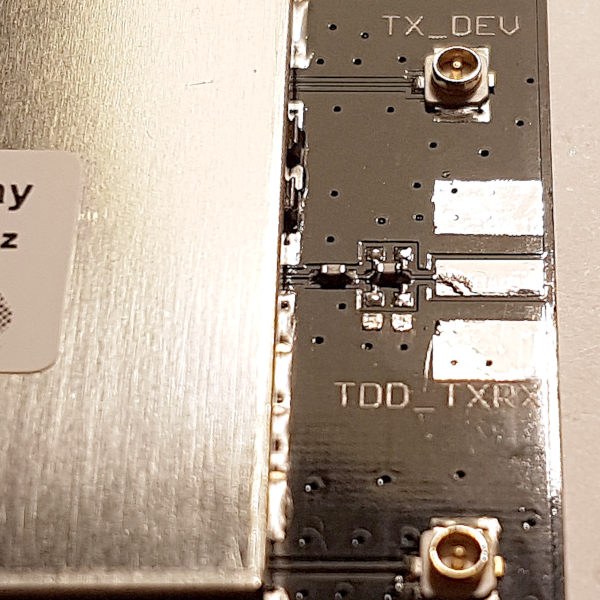
 A 5- 15min exercise following simple instructions…
A 5- 15min exercise following simple instructions… )
)