indeed, what yours, from the problem device(s) ?
My TTIG has
FW Build 2018-12-06 09:30:37
FW version 2.0.0
Core version 2.0.0 (minihub/debug).
Manufacturing date is about 2019-07, I can check this later, I am not at the place right now
ah, I forgot the screenshot I made… sorry
MFG date 2019-07-30 04:35:29
Serial number begins with TBMH100.
The other TTIGs data I do not have right now
On my indoor gateway i can see every around 55 Seconds the green LED begins to flash rapidly for around 10 seconds and comes solid for another 55 Seconds. This will repeat endlessly.
*** just to remind you - BoRRoZ  **
**
Hi Guys,
We had a couple of issues last week regarding gateways.
-
UDP Gateways: It’s not as simple as someone mentioned here. UDP Load balancing is actually quite difficult. The number of gateways was so high that our server ran out of socket connections and we had to update kernel settings. As a matter of fact, debugging UDP traffic is way more difficult than any TCP based traffic.
-
Basic Station: The above-mentioned issue with the machine caused our bridge to break and required a little bit of work before coming online again.
We’re always looking to improve the experience with gateways which is one of the most vital bottlenecks of the LoRaWAN ecosystem. Over the course of the next couple of weeks, we’ll be replacing our temporary bridge with a high performant native bridge, which is tested to be more stable.
And so, I’d like to streamline discussions on TTIGs so that new comers can easily navigate this.
Here’s how I propose to do it:
- TTIG not connected: Check StatusPage(https://status.thethings.network/), Slack (Support/Ops) and report it there (if not already reported).
- Check the docs for Gateway Info (https://www.thethingsnetwork.org/docs/gateways/thethingsindoor/), a new FAQ section will be added soon.
- Performance related issues; report here TTIG Performance Discussion
I’m going to close this thread since it has almost 500 comments on a range of different topics.
Regards,
Krishna
PS: I saw that some of you are experiencing issues, I’ll try my best to check it but I can’t guarantee I can since it’s Sunday.
Showing my user data with the url above, the location is fine.
Unfortunately TTNMapper uses api data and there location is empty. Therefore I cannot contribute to the coverage map.
Ralf.
This behavior has been previously explained as expected. If the TTIG is not receiving any edge node transmissions, it resets its connection to the network.
Is there any solution for the TTIG gps coordinates problem ?
My TTIG has correct gps data in console and api
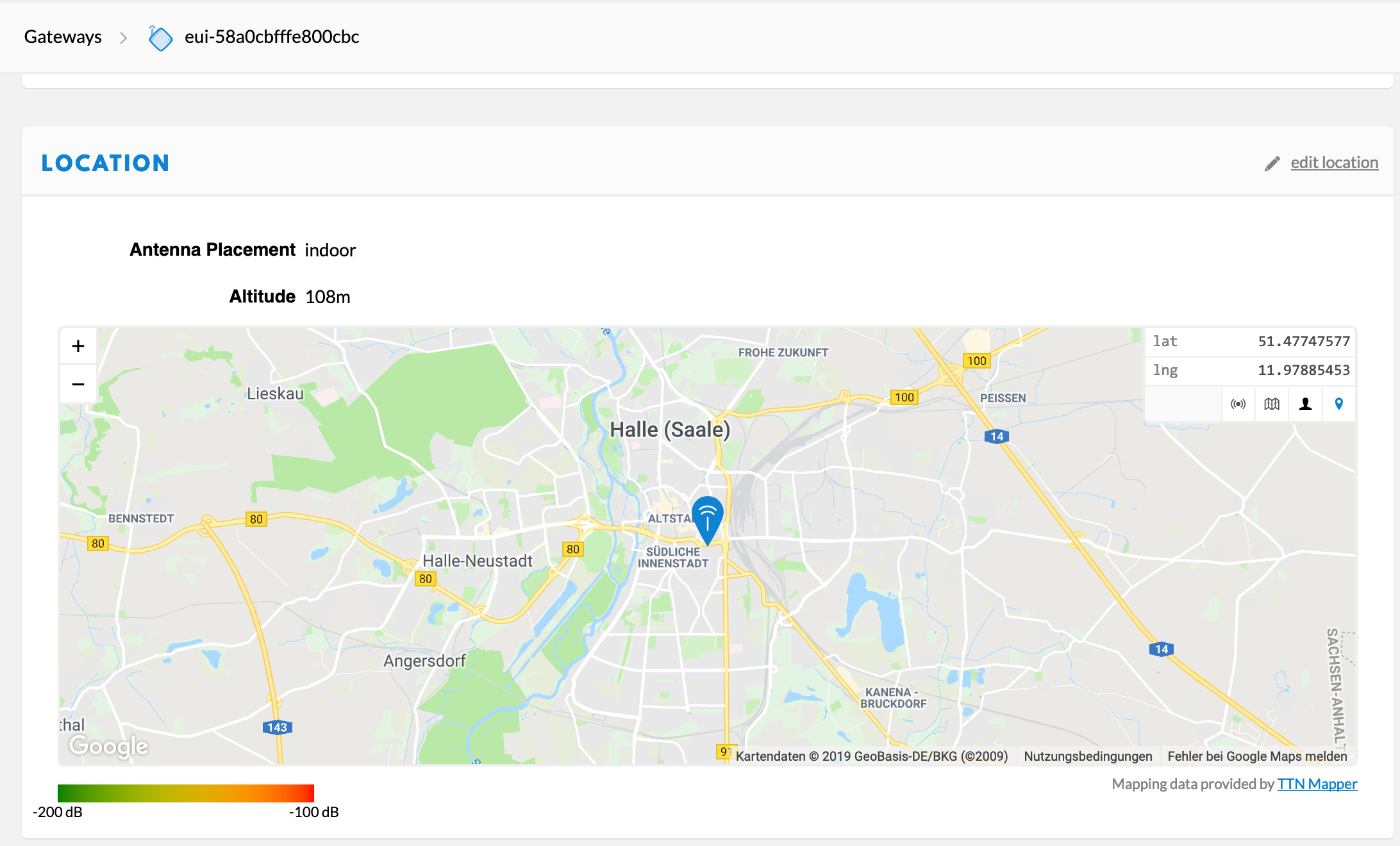
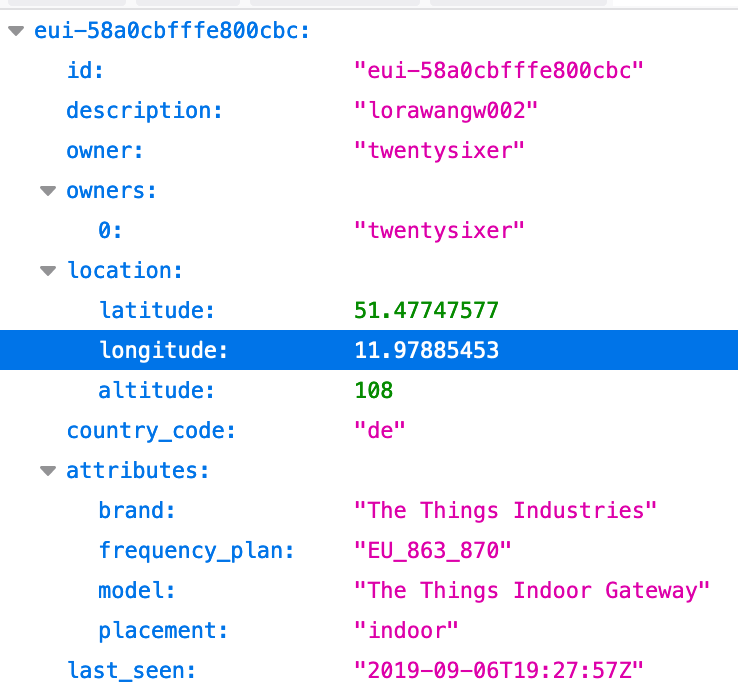
but not in noc and payload data
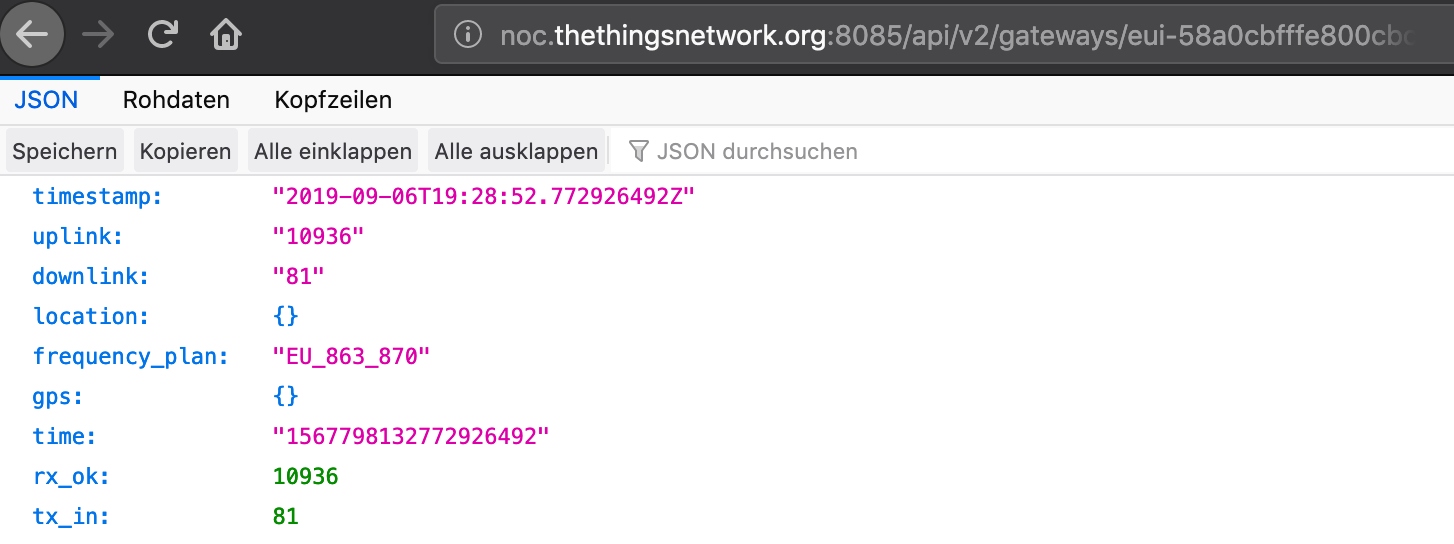
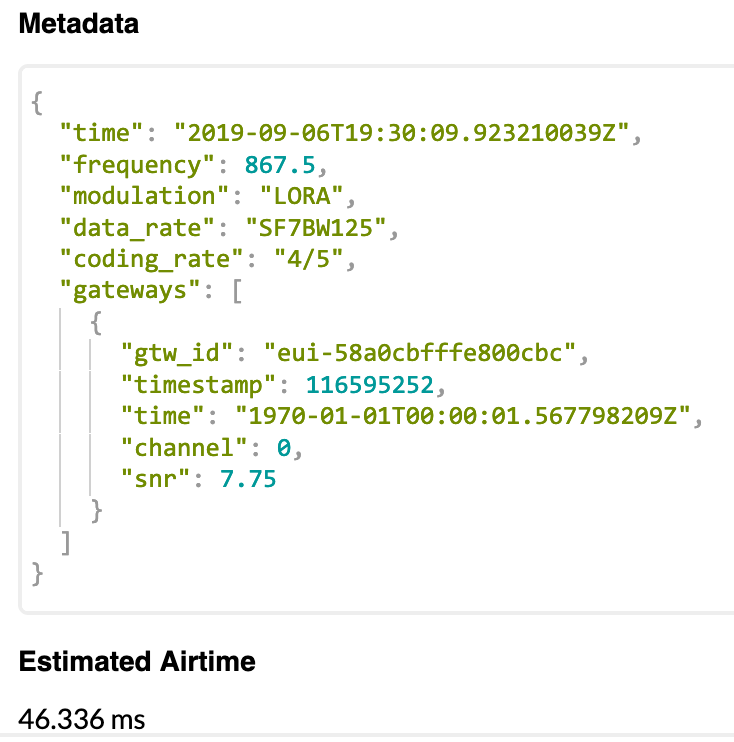
The coordinates have been set days ago
I need the data so that the gateway is displayed correctly in the ttnmapper.
please help
This and other errors were the reason for me to start this thread, see above.
I think we Users can do nothing but wait. This problems can only be solved by the TTIG and TTN server admins.
Thx @Kalle,
astonishingly there are some TTIG in the field which provide coordinates
Then we have to wait
Yes, some TTIGs seems to send location data. I don’t know one, I wonder what the differences are.
Do you know a TTIG admin with working location?
Same here: still no valid time on my TTIG (firmware 2.0.0) 
The invalide time is a known issue.
Is there any fixing ongoing, ETA known?
Hi,
i want to use TTIG with TTN Mapper. But the Gateway did not send the correct location Data.
@RainerWieland shows:
Try “wget http://noc.thethingsnetwork.org:8085/api/v2/gateways/<THE-EUI_FROM_TTIG>” on your linux-console like
wget http://noc.thethingsnetwork.org:8085/api/v2/gateways/eui-58a0cbfffe8020ca
You resolve in json:
<==snip==>
{
“timestamp”:“2019-09-04T20:49:49.809608067Z”,
“uplink”:“536”,
“location”:
{
},
“frequency_plan”:“EU_863_870”,
“gps”:
{
},
“time”:“1567630189809608067”,
“rx_ok”:536
}
<==snap==>
So i think all TTIG send to the ttn server the same position information.
I think the problem is, in the local_conf.json of TTIG the settings are false.
The thread from @jpmeijers https://www.thethingsnetwork.org/forum/t/gateway-gps-configuration-in-local-conf-json/6176 it show the right configuration:
if the settings:
“gps”:true
“fake_gps”:true
the gateway and ttn server use the location set in ttn console.
Is there a way to fake or fix this data without changing the ttig firmware?
So we must not wait until the ttn guy fix the firmware bug 
The TTIG uses totally different software. The configuration you show is for ‘packet_forwarder’, not for ‘basic station’ which TTIG uses. On the TTIG there is no such thing as local_conf.json.
For devices like TTIG that do not have local GPS the TTN back-end should add the location data as set in the TTN console. In the application packets such added locations can be recognized by looking for “location_source”:“registry” in the meta data of the gateway.
Perhaps @KrishnaIyerEaswaran2 can explain why the location data is not added on TTIGs that have been setup recently.
Hi, i’m also a frustrated user of a TTIG …
same issues as described in Post #1 by Kalle
GW bought from german RS Components some days ago
After complaining there they sent me a second GW
same behaviour as the first one …
I’ll post more infos after activating the Debug Port …
Would be great to have a roadmap on issues / errors and fixing progress.
Would be even greater if everyone could contribute to this process.